Institution status in Link
Details of institution health status accessible in Link
Institution status in Link
Link proactively lets users know if an institution's connection isn't performing well. Below are the three views a user will see depending on the status of the institution they select.
When the status of item_logins of an institution is DEGRADED, Link will warn
users that they may experience issues and allow them to continue. Once the
status of item_logins becomes DOWN, Link will block users from attempting to
log in and suggest they find another bank.
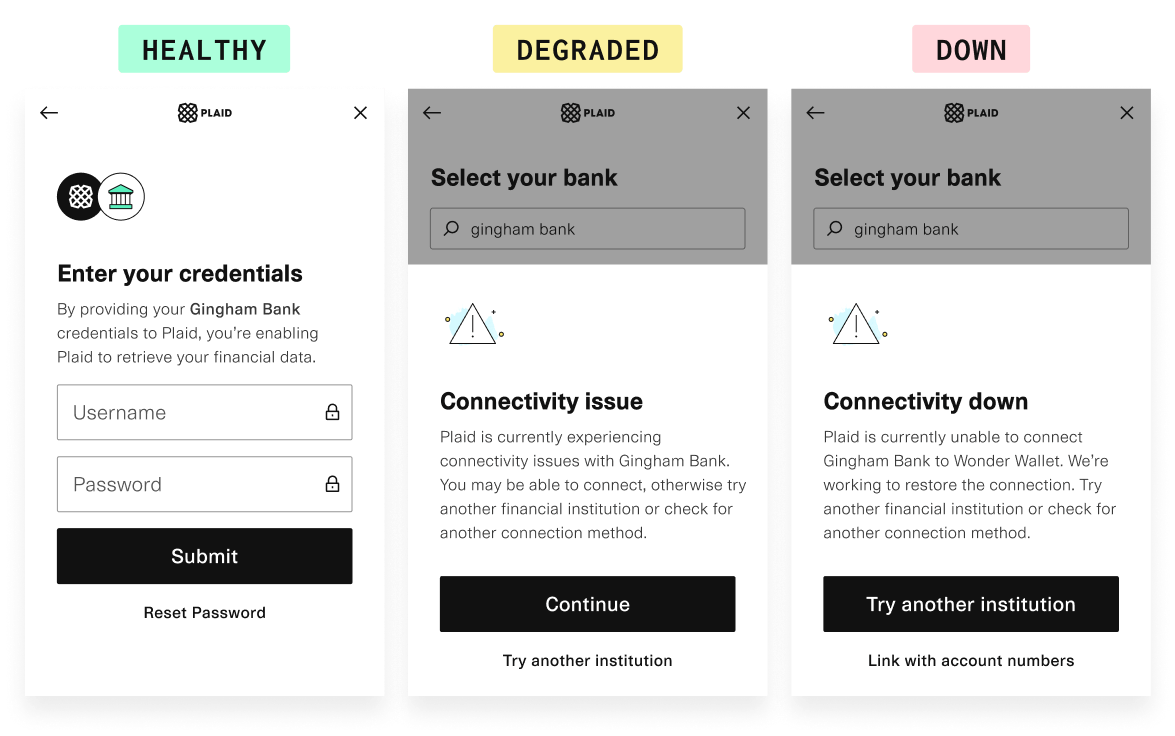
Institution Health warnings can be tested in the Sandbox environment by using one of the dedicated "Unhealthy" Platypus Bank test institutions.
For a more detailed view of institution status, see the status dashboard, which provides a browsable view of institutions, supported products, and institution health.
Connectivity not supported
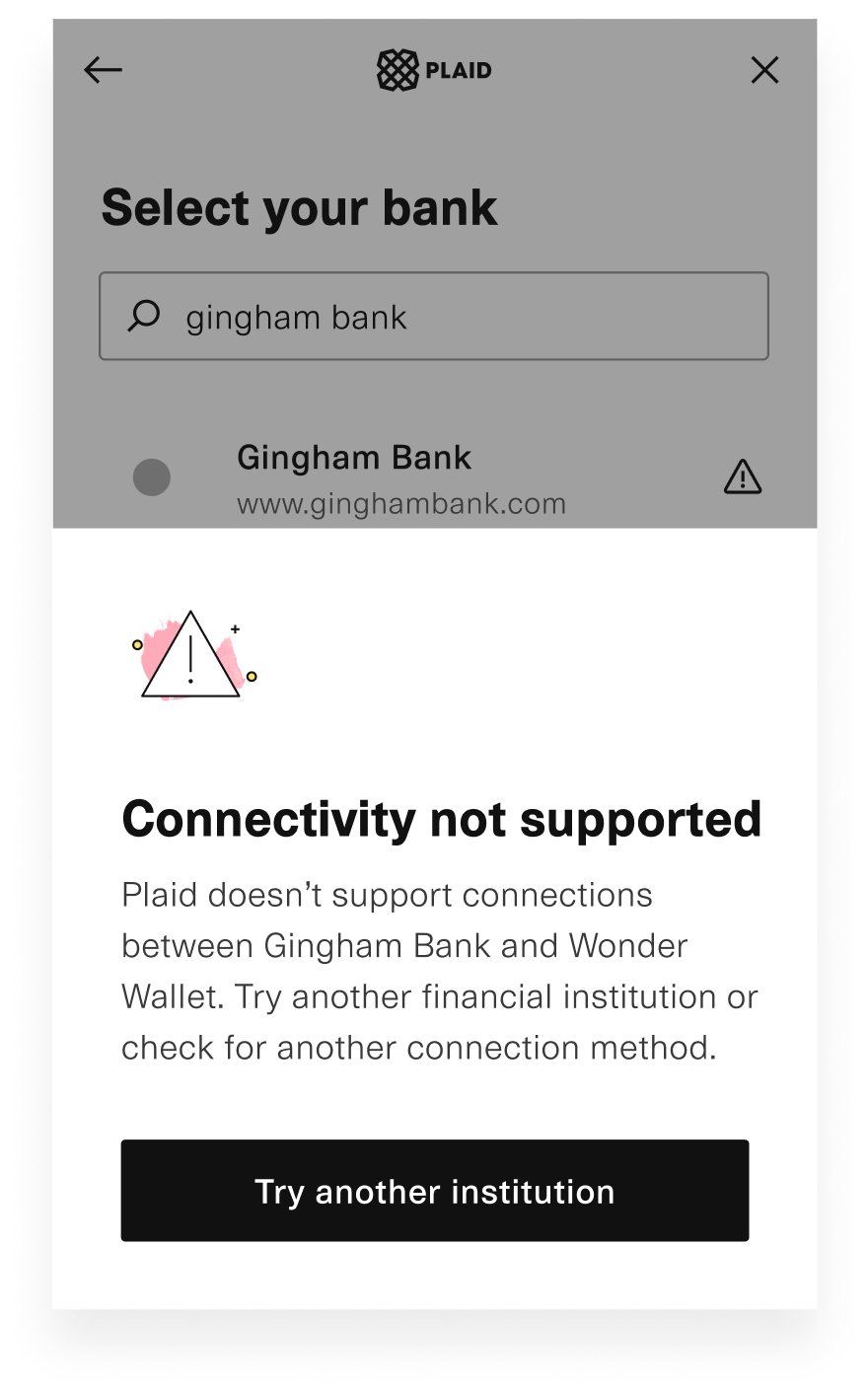
If an institution is supported by Plaid, but is not supported by the product set or country codes Link was initialized with, a "Connectivity not supported" error message will appear. This message does not reflect the health of the institution. This message can be resolved by calling /link/token/create with a more minimal product set, or by making sure you are Production-enabled for the country you are initializing Link for. For more details, see Link troubleshooting.