Link React Native SDK
Reference for integrating with the Link React Native SDK
This guide covers the latest major version of the Link React Native SDK, which is version 11.x.x. Beginning January 1, 2024, all integrations must use version 9.0.1 or later in order to maintain support for Chase OAuth flows on iOS, with a hard cutoff to follow later in 2024. If you are using the 7.x or 8.x version of the SDK, the only migration requirement for version 9.x is to make sure you are using a compatible version of the iOS SDK (4.1.0 or later) and Xcode 14.
For information on migrating from 9.x to 10.x, see Upgrading.
Overview
Prefer to learn with code examples? A GitHub repo showing a working example Link implementation is available for this topic.
To get started with Plaid Link for React Native youʼll want to sign up for free API keys through the Plaid Dashboard.
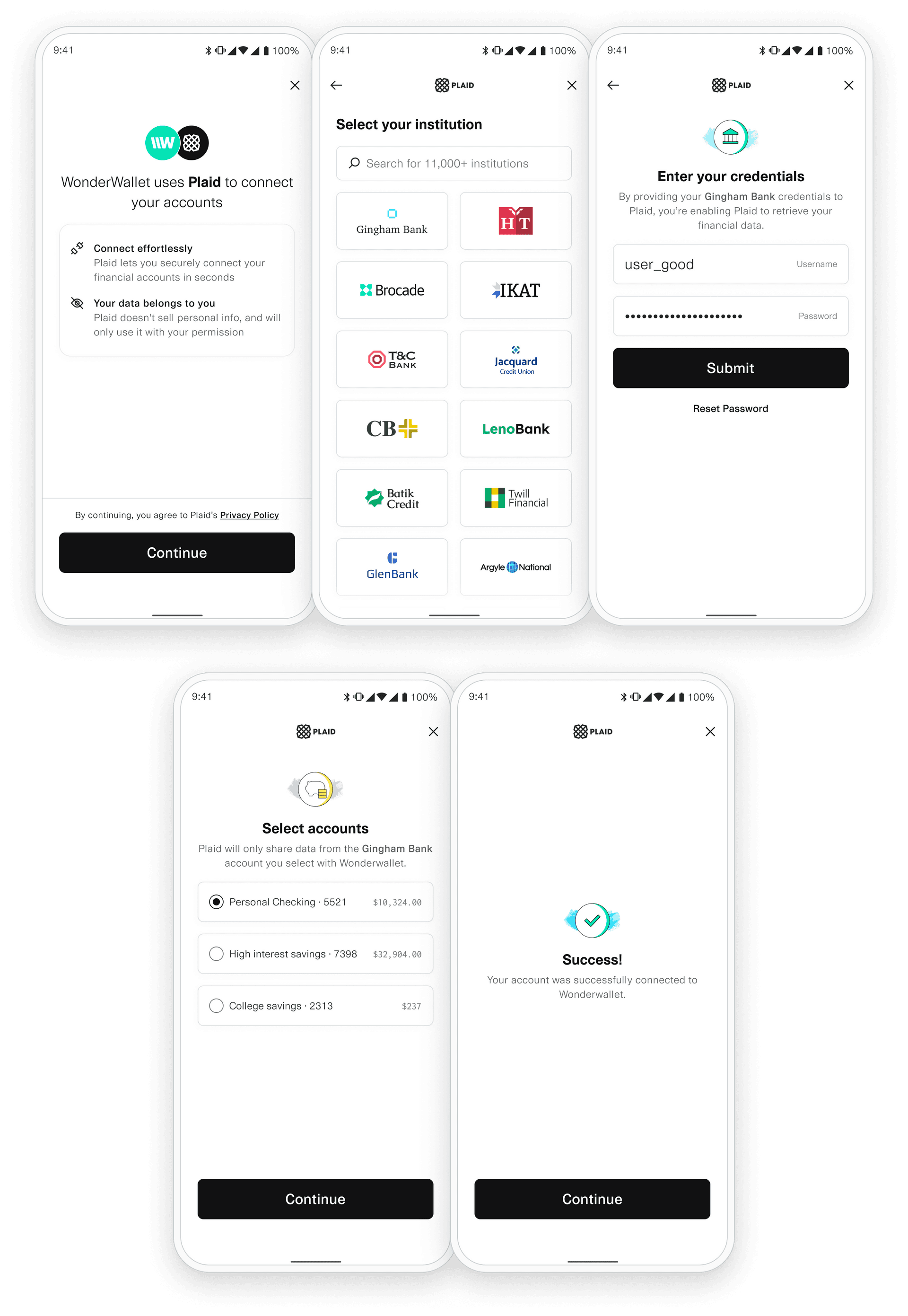
Requirements
- React Native Version
0.66.0or higher
New versions of the React Native SDK are released frequently. Major releases occur annually. The Link SDK uses Semantic Versioning, ensuring that all non-major releases are non-breaking, backwards-compatible updates. We recommend you update regularly (at least once a quarter, and ideally once a month) to ensure the best Plaid Link experience in your application.
SDK versions are supported for two years; with each major SDK release, Plaid will stop officially supporting any previous SDK versions that are more than two years old. While these older versions are expected to continue to work without disruption, Plaid will not provide assistance with unsupported SDK versions.
Version Compatibility
| React Native SDK | Android SDK | iOS SDK | Status |
|---|---|---|---|
| 11.x.x | 4.1.1+ | >=5.1.0 | Active, supports Xcode 15 |
| 10.x.x | 3.10.1+ | >=4.1.0 | Active, supports Xcode 14 |
| 9.x.x | 3.10.1+ | >=4.1.0 | Deprecated, supports Xcode 14 |
Getting Started
Installing the SDK
In your react-native project directory, run:
1npm install --save react-native-plaid-link-sdkiOS Setup
Add Plaid to your project's Podfile as follows (likely located at ios/Podfile).
1pod 'Plaid', '~> <insert latest version>'Autolinking should install the CocoaPods dependencies for iOS project. If it fails you can run
1cd ios && bundle install && bundle exec pod installAndroid Setup
Requirements:
- Android 5.0 (API level 21) and above.
- Your compileSdkVersion must be 33.
- Android gradle plugin 4.x and above.
Autolinking should handle all of the Android setup.
- Register your Android package name in the Dashboard. This is required in order to connect to OAuth institutions (which includes most major banks).
Sample app
For a sample app that demonstrates a minimal integration with the React Native Plaid Link SDK, see the Tiny Quickstart (React Native).
Opening Link
Before you can open Link, you need to first create a link_token. A link_token can be configured for
different Link flows and is used to control much of Link's behavior. To see how to create a new
link_token, see the API Reference entry for /link/token/create.
If your React Native application will be used on Android, the link/token/create call should include the android_package_name parameter.
Each time you open Link, you will need to get a new link_token from your server.
The SDK provides two options for opening Link. The preferred approach is via the create and open methods. This approach minimizes user-facing latency by allowing you to pre-configure Link with create before actually rendering it with open. These functions require version 11.6 or later of the Plaid React Native SDK.
Alternatively, you can open Link with the legacy PlaidLink component, which configures Link and registers a callback in a single component.
create
You can initiate the Link preloading process by invoking the create function. After calling create, call open to open Link. This function requires SDK version 11.6 or later.
linkTokenConfigurationtokenlink_token to be used to authenticate your app with Link. The link_token is created by calling /link/token/create and is a short lived, one-time use token that should be unique for each Link session. In addition to the primary flow, a link_token can be configured to launch Link in update mode. See the /link/token/create endpoint for a full list of configurations.noLoadingStatelogLevelDEBUG, INFO, WARN, ERROR1<TouchableOpacity2 style={styles.button}3 onPress={() => {4 create({token: linkToken});5 setDisabled(false);6 }7 }>8 <Text style={styles.button}>Create Link</Text>9</TouchableOpacity>open
After calling create, you can subsequently invoke the open function. Note that maximizing the delay between these two calls will reduce latency for your users by allowing Link more time to load. This function requires SDK version 11.6 or later.
iosPresentationStyleMODAL.MODAL, FULL_SCREENlogLevelDEBUG, INFO, WARN, ERROR1<TouchableOpacity2 disabled={disabled}3 style={disabled ? styles.disabledButton : styles.button}4 onPress={() => {5 const openProps = {6 onSuccess: (success: LinkSuccess) => {7 console.log(success);8 },9 onExit: (linkExit: LinkExit) => {10 console.log(exit);11 };12 open(openProps);13 setDisabled(true);14 }}>15 <Text style={styles.button}>Open Link</Text>16</TouchableOpacity>PlaidLink
PlaidLink is a React component used to open Link from a React Native application. PlaidLink renders a Pressable component, which wraps the component you provide and intercepts onPress events to open Link. PlaidLink is an older alternative to the create and open methods, which offer reduced Link latency and improved performance.
tokenConfigtokenlink_token to be used to authenticate your app with Link. The link_token is created by calling /link/token/create and is a short lived, one-time use token that should be unique for each Link session. In addition to the primary flow, a link_token can be configured to launch Link in update mode. See the /link/token/create endpoint for a full list of configurations.logLevelDEBUG, INFO, WARN, ERRORextraParamschildren1<PlaidLink2 tokenConfig={{3 token: '#GENERATED_LINK_TOKEN#',4 }}5 onSuccess={(success: LinkSuccess) => {6 console.log(success);7 }}8 onExit={(exit: LinkExit) => {9 console.log(exit);10 }}11>12 <Text>Add Account</Text>13</PlaidLink>onSuccess
The method is called when a user successfully links an Item. The onSuccess handler returns a LinkConnection class that includes the public_token, and additional Link metadata in the form of a LinkConnectionMetadata class.
publicTokenmetadataaccountsaccounts will only include selected accounts.idaccount_idnamemasktypesubtypeverification_statuspending_automaticpending_manualautomatically_verifiedmanually_verifiedverification_expiredverification_faileddatabase_matcheddatabase_insightsnullinstitutionnull.linkSessionIdmetadataJson1const onSuccess = (success: LinkSuccess) => {2 // If using Item-based products, exchange public_token3 // for access_token4 fetch('https://yourserver.com/exchange_public_token', {5 method: 'POST',6 headers: {7 "Content-Type": "application/json",8 },9 body: JSON.Stringify({10 publicToken: linkSuccess.publicToken,11 accounts: linkSuccess.metadata.accounts,12 institution: linkSuccess.metadata.institution,13 linkSessionId: linkSuccess.metadata.linkSessionId,14 }),15 });16};onExit
The onExit handler is called when a user exits Link without successfully linking an Item, or when an error occurs during Link initialization. The PlaidError returned from the onExit handler is meant to help you guide your users after they have exited Link. We recommend storing the error and metadata information server-side in a way that can be associated with the user. You’ll also need to include this and any other relevant info in Plaid Support requests for the user.
errorerror will be null.displayMessagenull if the error is not related to user action. This may change over time and is not safe for programmatic use.errorCodeerrorType has a specific set of errorCodes. A code of 499 indicates a client-side exception.errorTypeerrorMessageerrorJsonmetadatalinkSessionIdinstitutionnull.statusrequires_questionsrequires_selectionsrequires_recaptcharequires_codechoose_devicerequires_credentialsrequires_accountrequires_oauthinstitution_not_foundinstitution_notunknownrequestIdmetadataJson1const onExit = (linkExit: LinkExit) => {2 supportHandler.report({3 error: linkExit.error,4 institution: linkExit.metadata.institution,5 linkSessionId: linkExit.metadata.linkSessionId,6 requestId: linkExitlinkExit.metadata.requestId,7 status: linkExit.metadata.status,8 });9};onEvent
The React Native Plaid module emits onEvent events throughout the account linking process.
To receive these events use the usePlaidEmitter hook.
The onEvent callback is called at certain points in the Link flow. Unlike the handlers for onSuccess and onExit, the onEvent handler is initialized as a global lambda passed to the Plaid class. OPEN, LAYER_READY, and LAYER_NOT_AVAILABLE events will be sent immediately in real-time, and remaining events will be sent when the Link session is finished and onSuccess or onExit is called. Callback ordering is not guaranteed; onEvent callbacks may fire before, after, or surrounding the onSuccess or onExit callback, and event callbacks are not guaranteed to fire in the order in which they occurred. If you need the exact time when an event happened, use the timestamp property.
The following onEvent callbacks are stable, which means that they are suitable for programmatic use in your application's logic: OPEN, EXIT, HANDOFF, SELECT_INSTITUTION, ERROR, BANK_INCOME_INSIGHTS_COMPLETED, IDENTITY_VERIFICATION_PASS_SESSION, IDENTITY_VERIFICATION_FAIL_SESSION, LAYER_READY, LAYER_NOT_AVAILABLE. The remaining callback events are informational and subject to change, and should be used for analytics and troubleshooting purposes only.
eventNameAUTO_SUBMIT_PHONE/link/token/create call and the user has previously consented to receive OTP codes from Plaid.BANK_INCOME_INSIGHTSCLOSE_OAUTHCONNECT_NEWERRORerror_code metadata.FAIL_OAUTHHANDOFFIDENTITY_VERIFICATIONview_name.IDENTITY_VERIFICATIONview_name.IDENTITY_VERIFICATIONview_name.IDENTITY_VERIFICATIONIDENTITY_VERIFICATIONIDENTITY_VERIFICATIONIDENTITY_VERIFICATIONIDENTITY_VERIFICATIONIDENTITY_VERIFICATIONIDENTITY_VERIFICATIONIDENTITY_VERIFICATIONIDENTITY_VERIFICATIONLAYER_NOT_AVAILABLELAYER_READYopen() may now be called.MATCHED_SELECTrouting_number was provided when calling /link/token/create. To distinguish between the two scenarios, see metadata.matchReason.MATCHED_SELECT_VERIFYOPENOPEN_MY_PLAIDOPEN_OAUTHSEARCH_INSTITUTIONSELECT_BRANDSELECT_BRAND event is only emitted for large financial institutions with multiple online banking portals.SELECT_DEGRADEDDEGRADED health status and was shown a corresponding message.SELECT_DOWNDOWN health status and was shown a corresponding message.SELECT_FILTEREDSELECT_INSTITUTIONSKIP_SUBMIT_PHONESUBMIT_ACCOUNT_NUMBERaccount_number_mask metadata to indicate the mask of the account number the user provided.SUBMIT_CREDENTIALSSUBMIT_MFASUBMIT_OTPSUBMIT_PHONESUBMIT_ROUTING_NUMBERrouting_number metadata to indicate user's routing number.TRANSITION_VIEWTRANSITION_VIEW event indicates that the user has moved from one view to the next.VERIFY_PHONEVIEW_DATA_TYPESUNKNOWNUNKNOWN event indicates that the event is not handled by the current version of the SDK.metadatasubmitAccountNumberaccount_number_mask is empty. Emitted by SUBMIT_ACCOUNT_NUMBER.errorCodeERROR, EXIT.errorMessageERROR, EXIT.errorTypeERROR, EXIT.exitStatusEXIT.institutionIdinstitutionNameinstitutionSearchQuerySEARCH_INSTITUTION.isUpdateModeOPEN.matchReasonreturning_user or routing_number if emitted by: MATCHED_SELECT_INSTITUTION.
Otherwise, this will be SAVED_INSTITUTION or AUTO_SELECT_SAVED_INSTITUTION if emitted by: SELECT_INSTITUTION.routingNumberSUBMIT_ROUTING_NUMBER.linkSessionIdlinkSessionId is a unique identifier for a single session of Link. It's always available and will stay constant throughout the flow. Emitted by: all events.mfaTypecode device questions selections. Emitted by: SUBMIT_MFA and TRANSITION_VIEW when view_name is MFA.requestIdselectionselection is used to describe selected verification method, then possible values are phoneotp or password; if selection is used to describe the selected Auth Type Select flow, then possible values are flow_type_manual or flow_type_instant. Emitted by: MATCHED_SELECT_VERIFY_METHOD and SELECT_AUTH_TYPE.timestamp2017-09-14T14:42:19.350Z. Emitted by: all events.viewNameTRANSITION_VIEW.ACCEPT_TOSCONNECTEDCONSENTCREDENTIALDATA_TRANSPARENCYDATA_TRANSPARENCYDOCUMENTARYERROREXITINSTANT_MICRODEPOSITKYC_CHECKLOADINGMATCHED_CONSENTMATCHED_CREDENTIALMATCHED_MFAMFANUMBERSNUMBERS_SELECTOAUTHRECAPTCHARISK_CHECKSAME_DAY_MICRODEPOSITSCREENINGSELECT_ACCOUNTSELECT_AUTH_TYPESELECT_BRANDSELECT_INSTITUTIONSELECT_SAVED_ACCOUNTSELECT_SAVEDSELFIE_CHECKSUBMIT_PHONEUPLOAD_DOCUMENTSVERIFY_PHONEVERIFY_SMS1usePlaidEmitter((event) => {2 console.log(event);3});submit
The submit function is currently only used in the Layer product. It allows the client application to submit additional user-collected data to the Link flow (e.g. a user phone number).
submissionDataphoneNumber1submit({2 "phone_number": "+14155550123"3})OAuth
Using Plaid Link with an OAuth flow requires some additional setup instructions. For details, see the OAuth guide.
Upgrading
The latest version of the SDK is available from GitHub. New versions of the SDK are released frequently. Major releases occur annually. The Link SDK uses Semantic Versioning, ensuring that all non-major releases are non-breaking, backwards-compatible updates. We recommend you update regularly (at least once a quarter, and ideally once a month) to ensure the best Plaid Link experience in your application.
SDK versions are supported for two years; with each major SDK release, Plaid will stop officially supporting any previous SDK versions that are more than two years old. While these older versions are expected to continue to work without disruption, Plaid will not provide assistance with unsupported SDK versions.
Migration guides
- Version 11.x contains several breaking changes from previous major versions. For details, see the migration guide on GitHub.
- When upgrading from 9.x to 10.x or later, you should remove any invocation of
useDeepLinkRedirectoron iOS, as it has been removed from the SDK, since it is no longer required for handling Universal Links. You must make sure you are using a compatible version of React Native (0.66.0 or higher) and the Plaid iOS SDK (see the version compatibility chart on GitHub). - The only difference between version 7.x and 8.x is that 8.x adds support for Xcode 14. No code changes are required to upgrade from 7.x to 8.x, although you must convert to an Xcode 14 toolchain.
- No code changes are required to upgrade from 8.x to 9.x, although you must make sure you are using a compatible version of the Plaid iOS SDK (4.1.0 or higher).