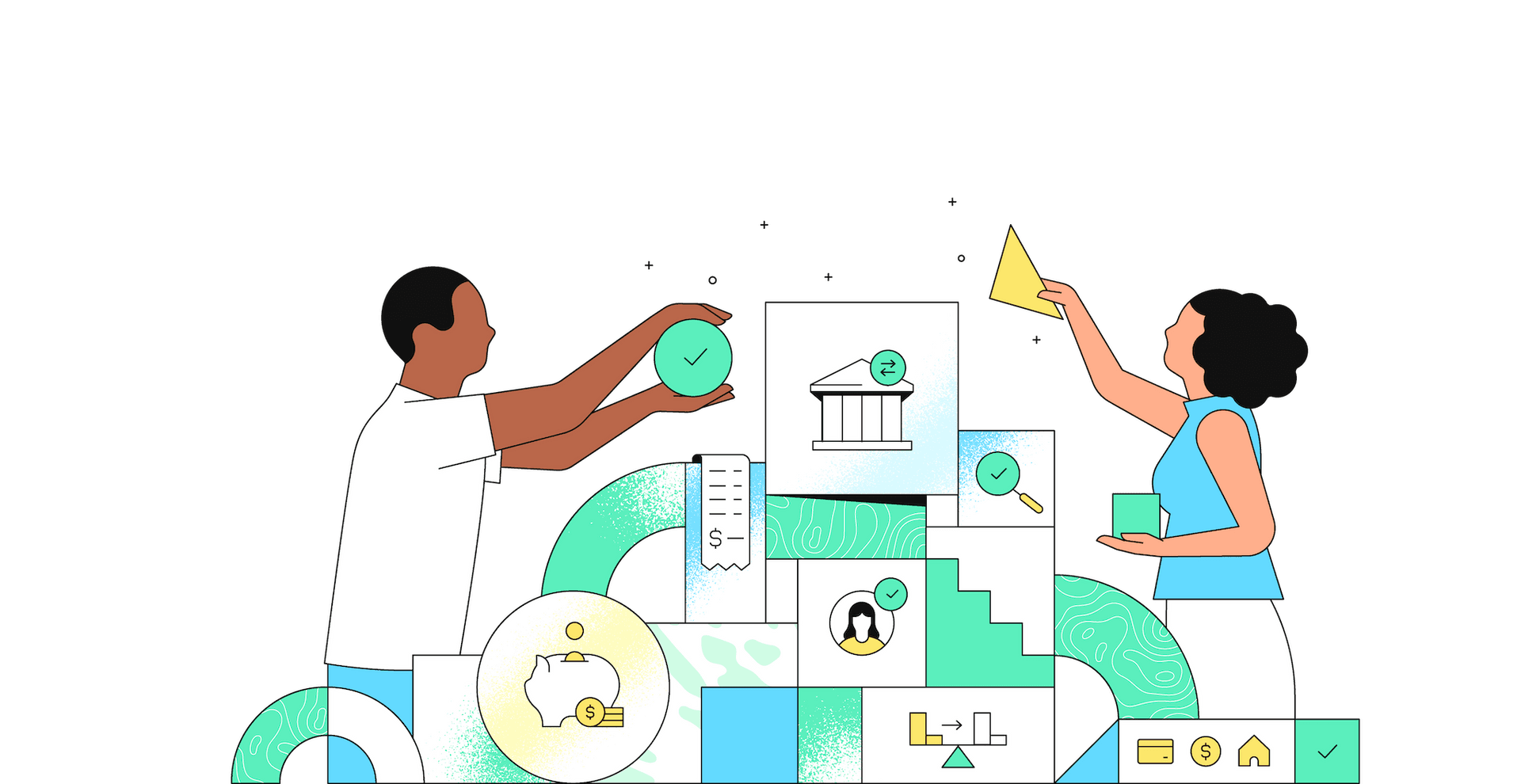Quickstart
Learn about Plaid's key concepts and run starter code
Get startedAPI Reference
Explore server-side API libraries and integrate with API endpoints
View referenceLink
Link, Plaid's client-side component, helps your users connect their accounts
Build with Link