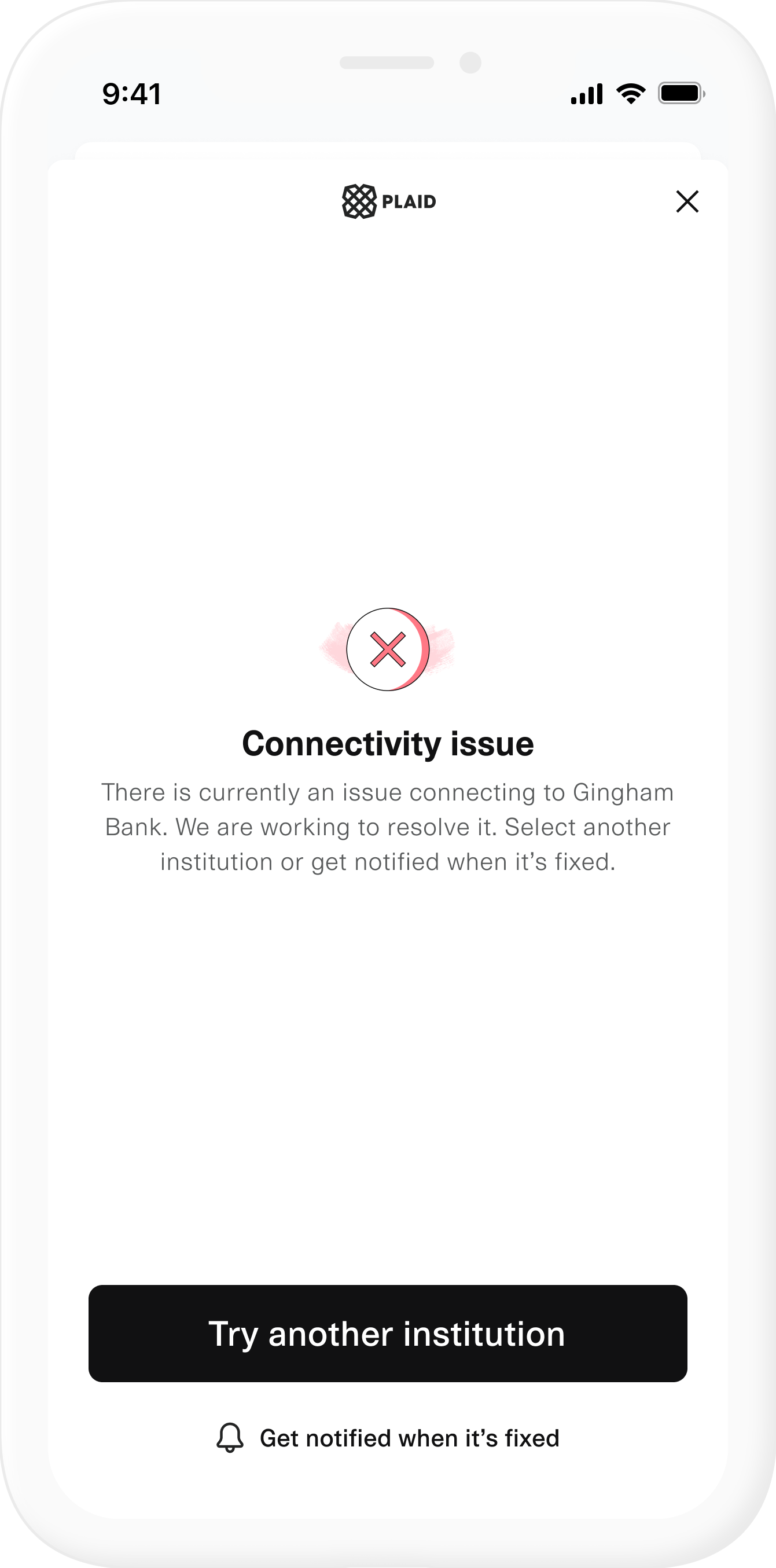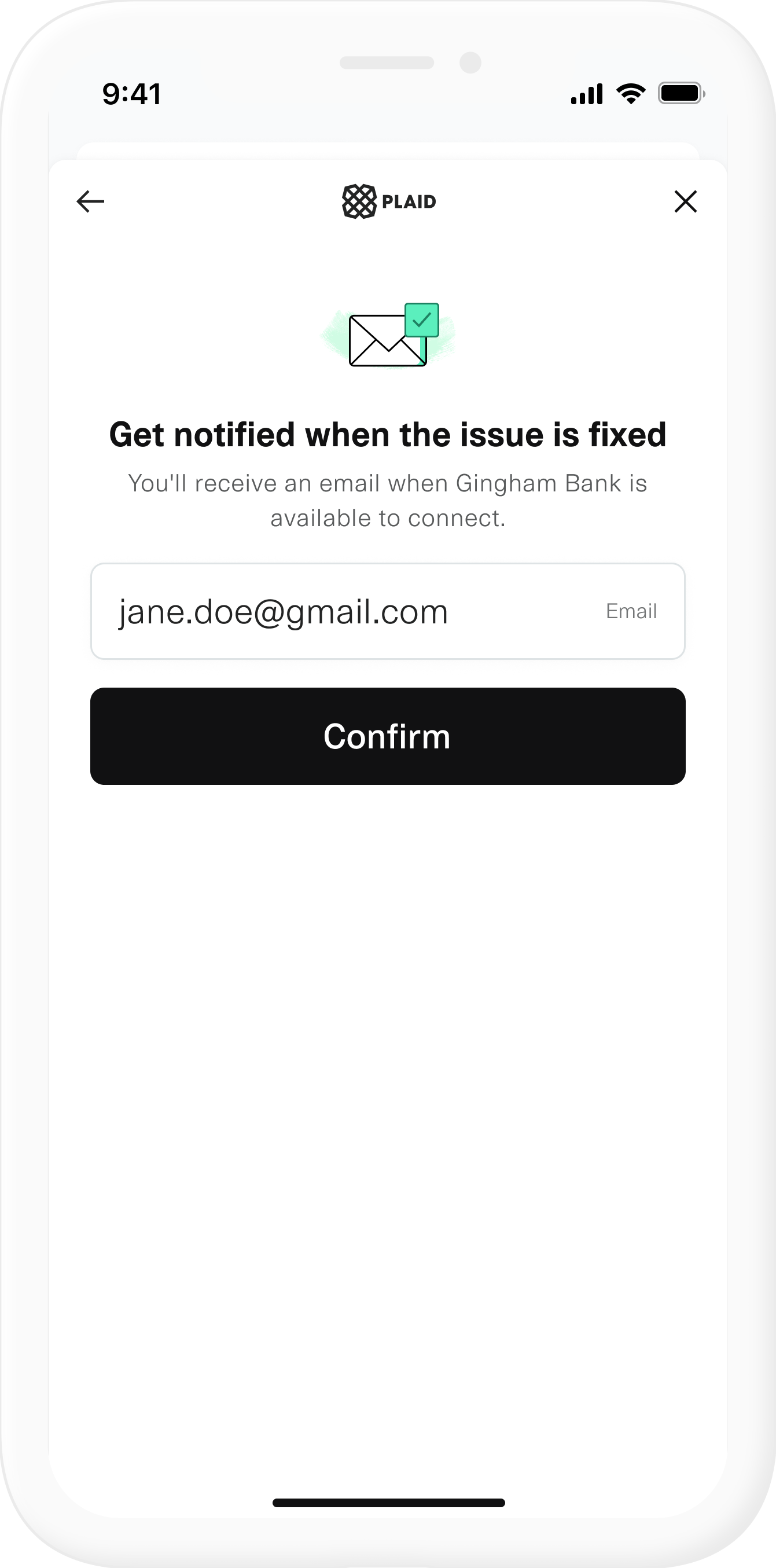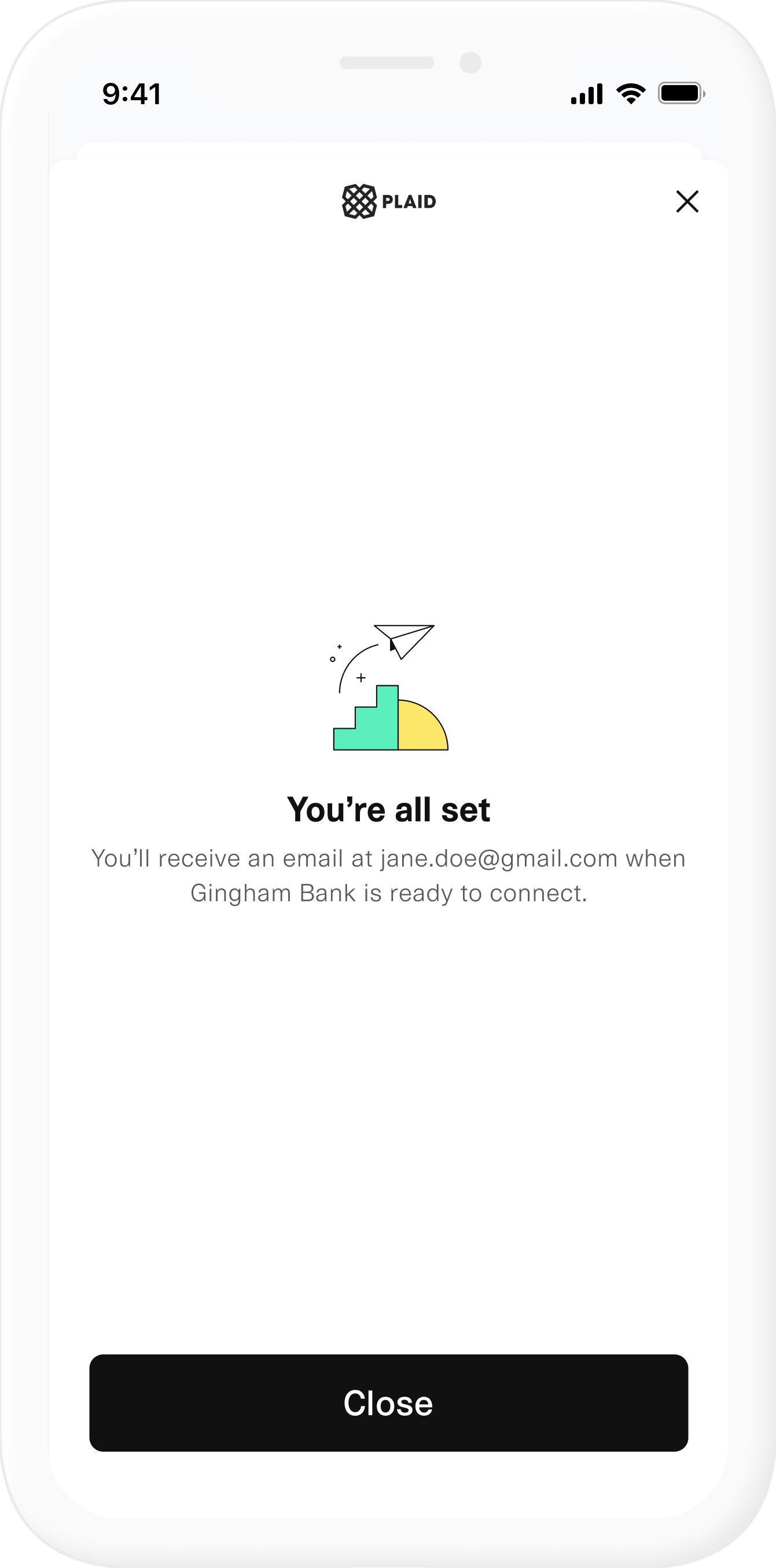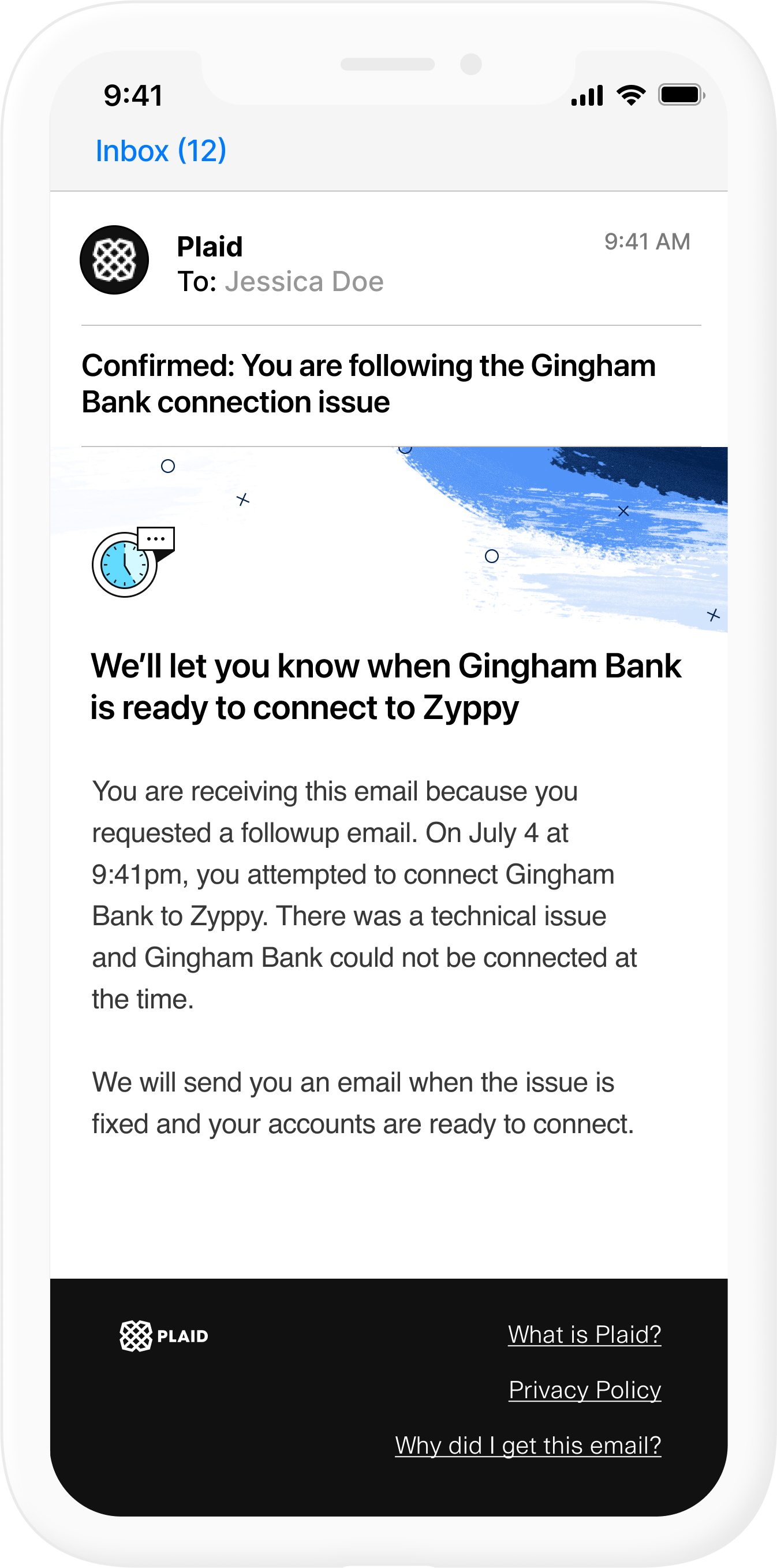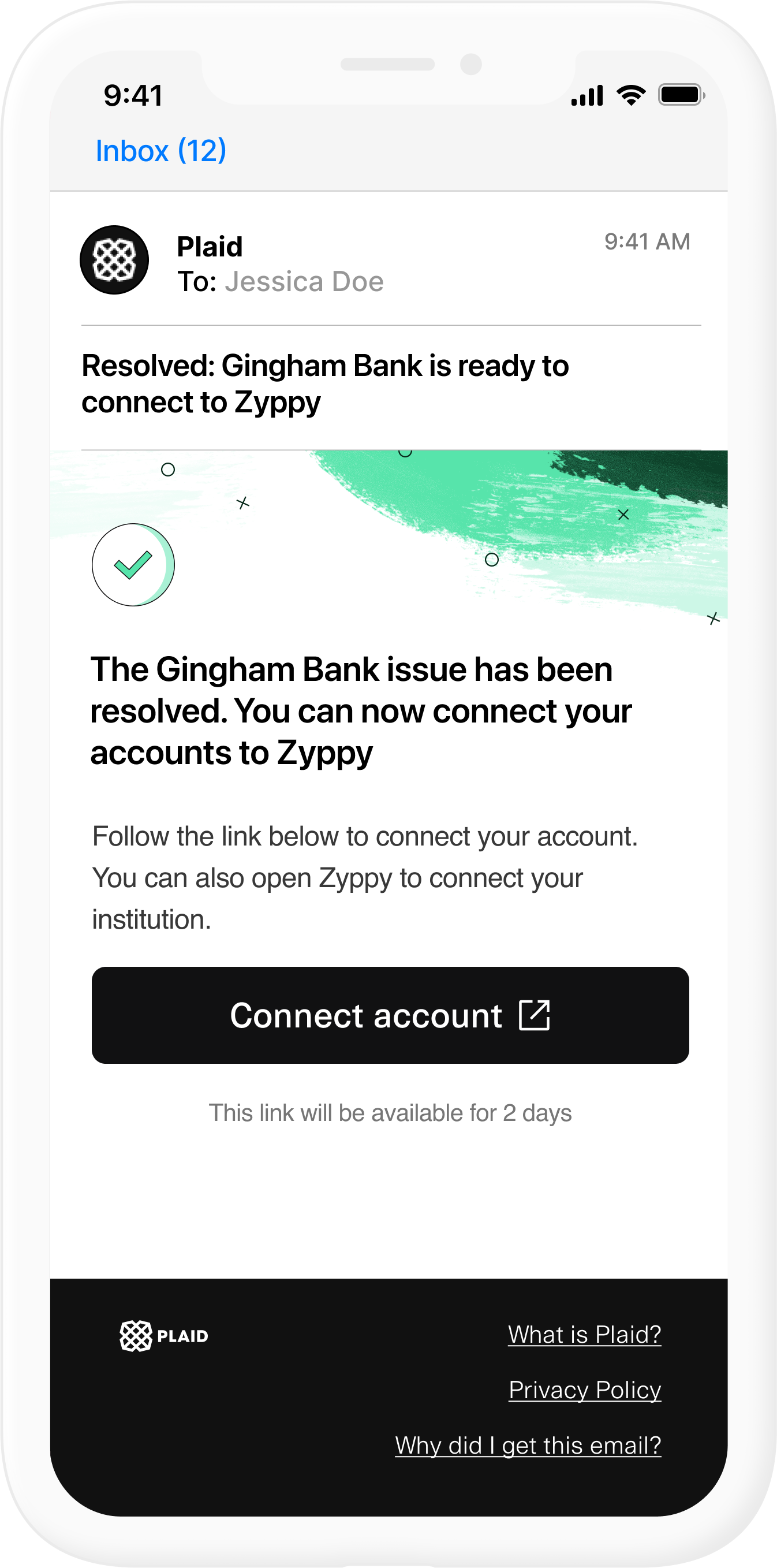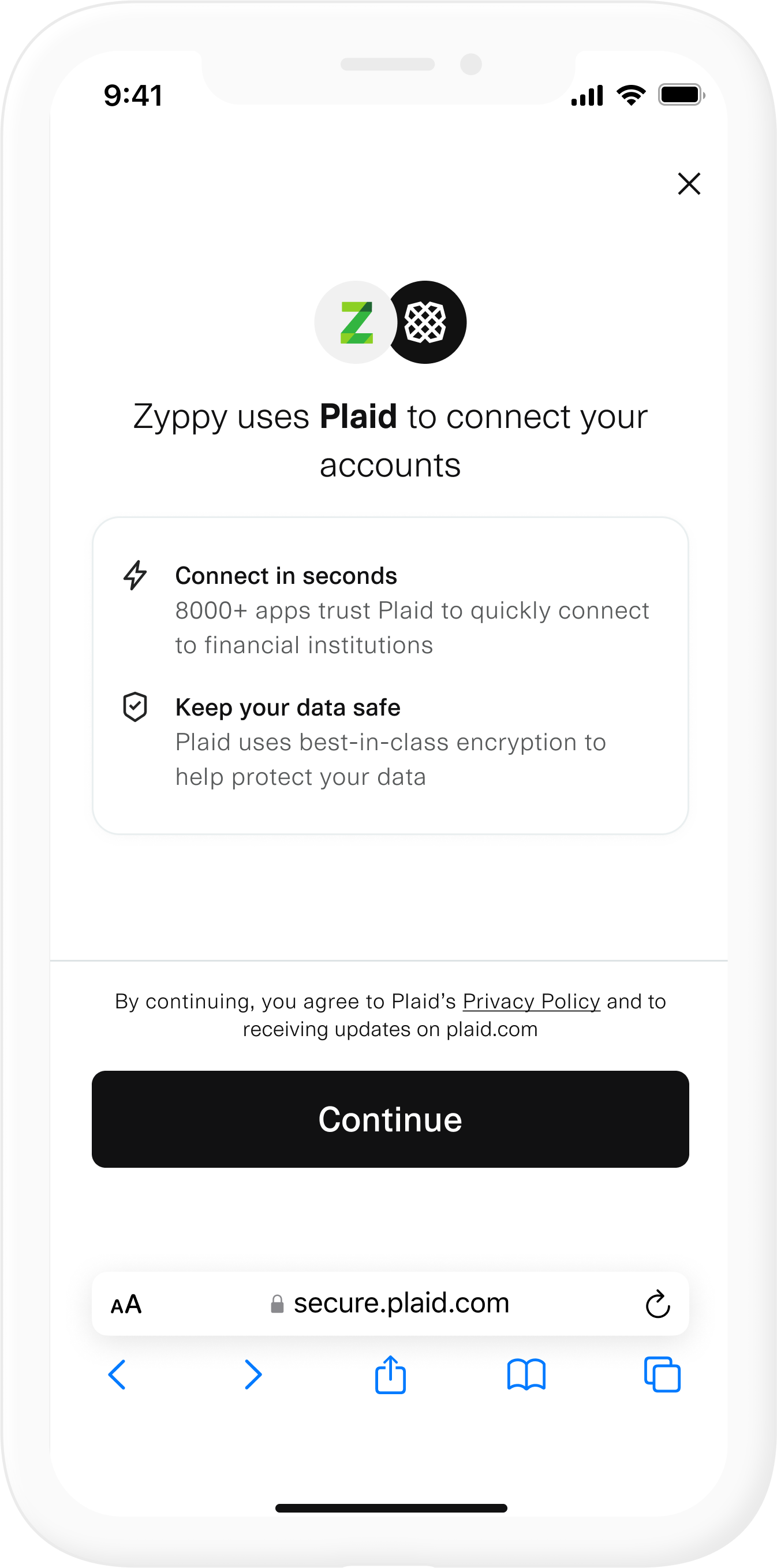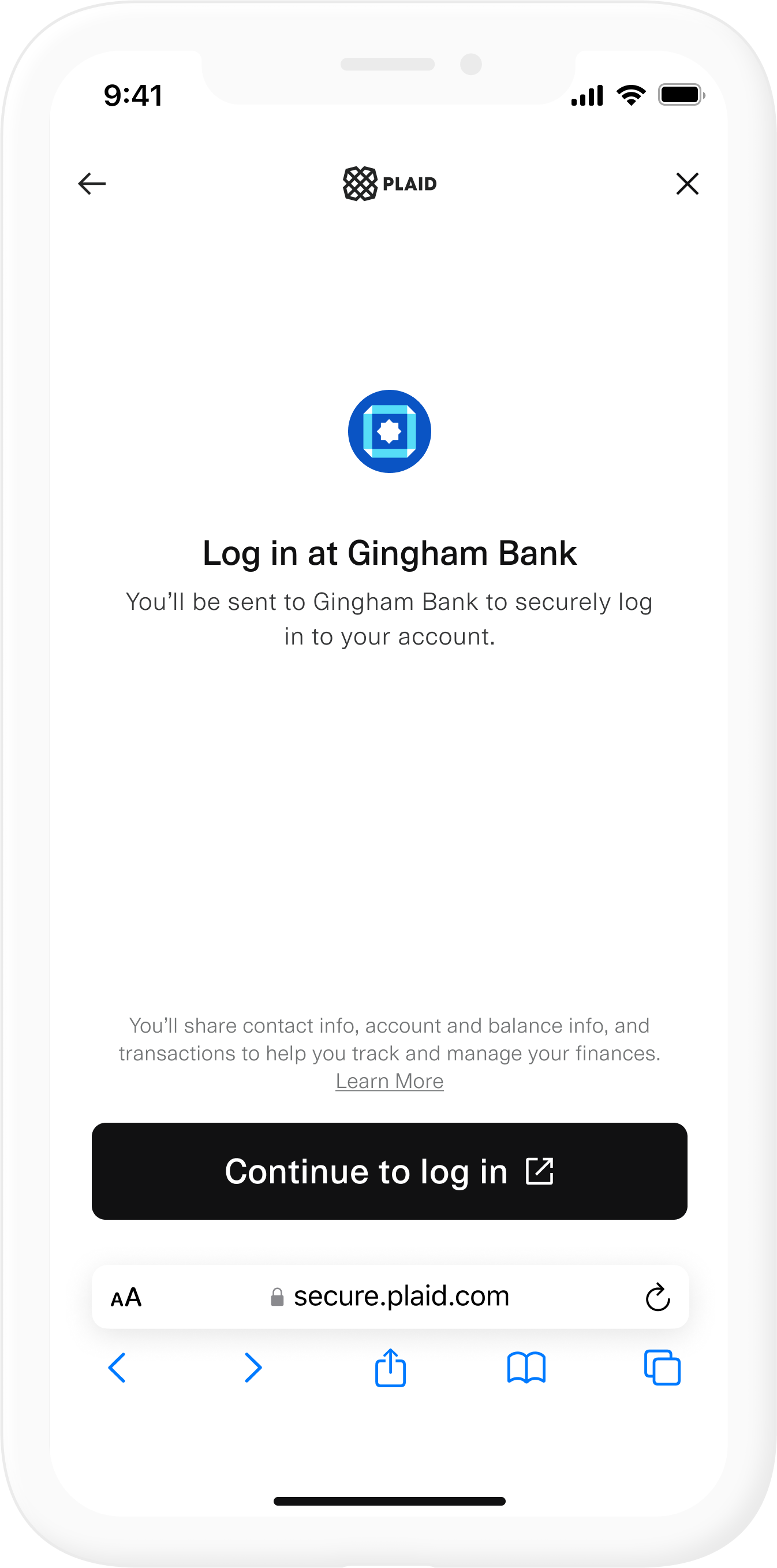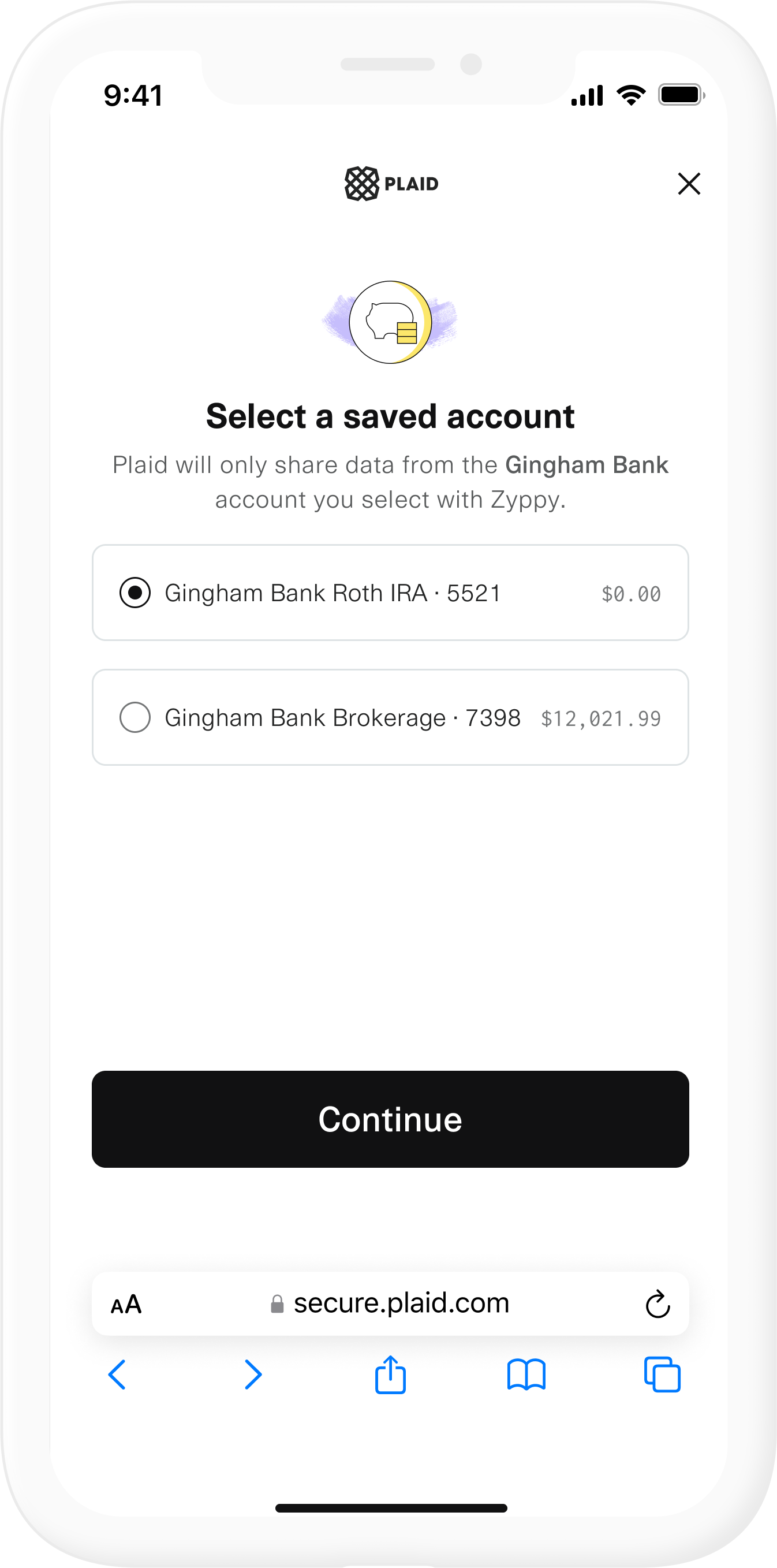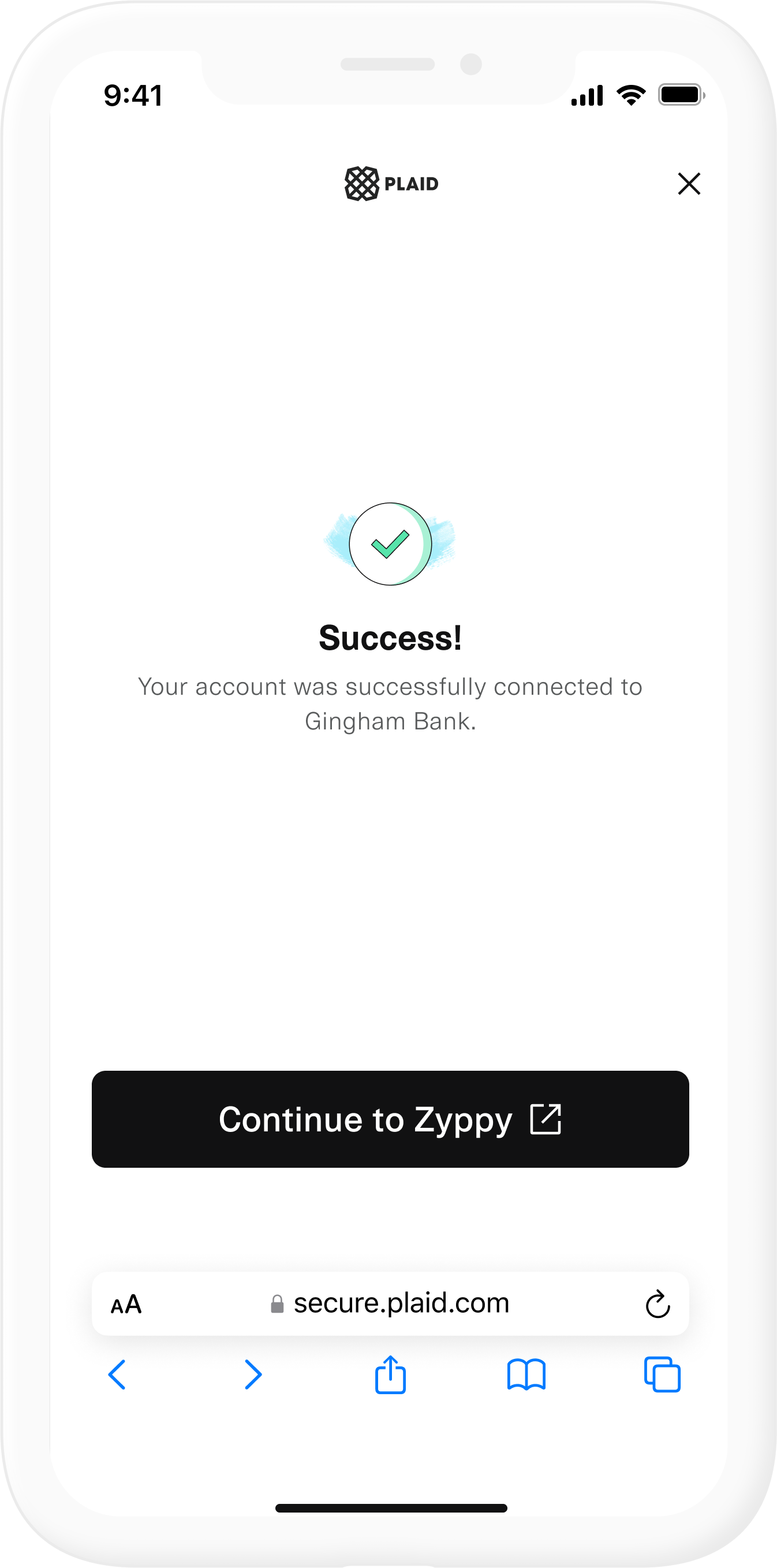Link Recovery (beta)
Notify users impacted by institution downtime to return to your app and link their accounts
Overview
Link Recovery (beta) allows you to provide a superior user experience and improved conversion when users run into issues connecting with an institution. When a user attempts to connect an institution that is experiencing a temporary connectivity outage, Link Recovery lets the user opt in to receiving an email notification from Plaid letting them know when the issue has been resolved. The user can then launch Link directly from a link in the email notification and complete the process of connecting their account.
Link Recovery is designed to be easy to implement and can be added to an existing Plaid integration with only a few lines of code.
Link Recovery is currently in beta. To request access, complete this short Google form.
Integration steps
Calling /link/token/create
When calling /link/token/create, specify the following, in addition to your normal parameters:
- A
webhookURI, where you will receive theSESSION_FINISHEDwebhook used to deliver thepublic_tokenfor Link Recovery sessions. - (Optional) A
hosted_link.completion_redirect_uri, indicating the URI that the user should be redirected to after completing a Link Recovery session. This field is optional, but strongly recommended; you can use it to redirect the user to your app so they can see the impact of linking their account. - If you are not specifying a
hosted_link.completion_redirect_uri, include ahosted_linkobject (an empty object is fine) in the request in order to enable Hosted Link for your session. Link Recovery requires Hosted Link.
Listening for the SESSION_FINISHED webhook
Next, make sure to listen for the SESSION_FINISHED webhook, which will fire when your end user completes their Link Recovery session.
{
"webhook_type": "LINK",
"webhook_code": "SESSION_FINISHED",
"status": "SUCCESS",
"link_session_id": "356dbb28-7f98-44d1-8e6d-0cec580f3171",
"link_token": "link-sandbox-af1a0311-da53-4636-b754-dd15cc058176",
"public_tokens": [
"public-sandbox-b0e2c4ee-a763-4df5-bfe9-46a46bce993d"
],
"environment": "sandbox"
}After retrieving the public token from the public_tokens array, you can exchange it as normal.
Testing Link Recovery
Plaid will not send email notifications in the Sandbox environment, so the Link Recovery flow cannot be tested end-to-end in Sandbox. Instead, you can test the two parts of the flow separately.
To test that you are enabled for Link Recovery and that users can sign up to receive emails, log in to Link in Sandbox with the following credentials to simulate a temporary institution outage: username: user_good password: error_INSTITUTION_DOWN. (If you are not yet enabled for Link Recovery, you can also use the following credentials to see the Link Recovery experience in Sandbox: username: user_link_recovery password: {}.)
When prompted for an email address in the Sandbox Link Recovery flow, enter example@plaid.com as the email and 123456 as the security code. Note that in the Sandbox environment, no Link Recovery emails will actually be sent.
To test that the Link Recovery session works correctly, call /link/token/create and manually go to the hosted_link_uri present in the response. This will launch a Hosted Link session, where you can test going through the Link flow with the user_good / pass_good credentials and triggering the SESSION_FINISHED webhook.