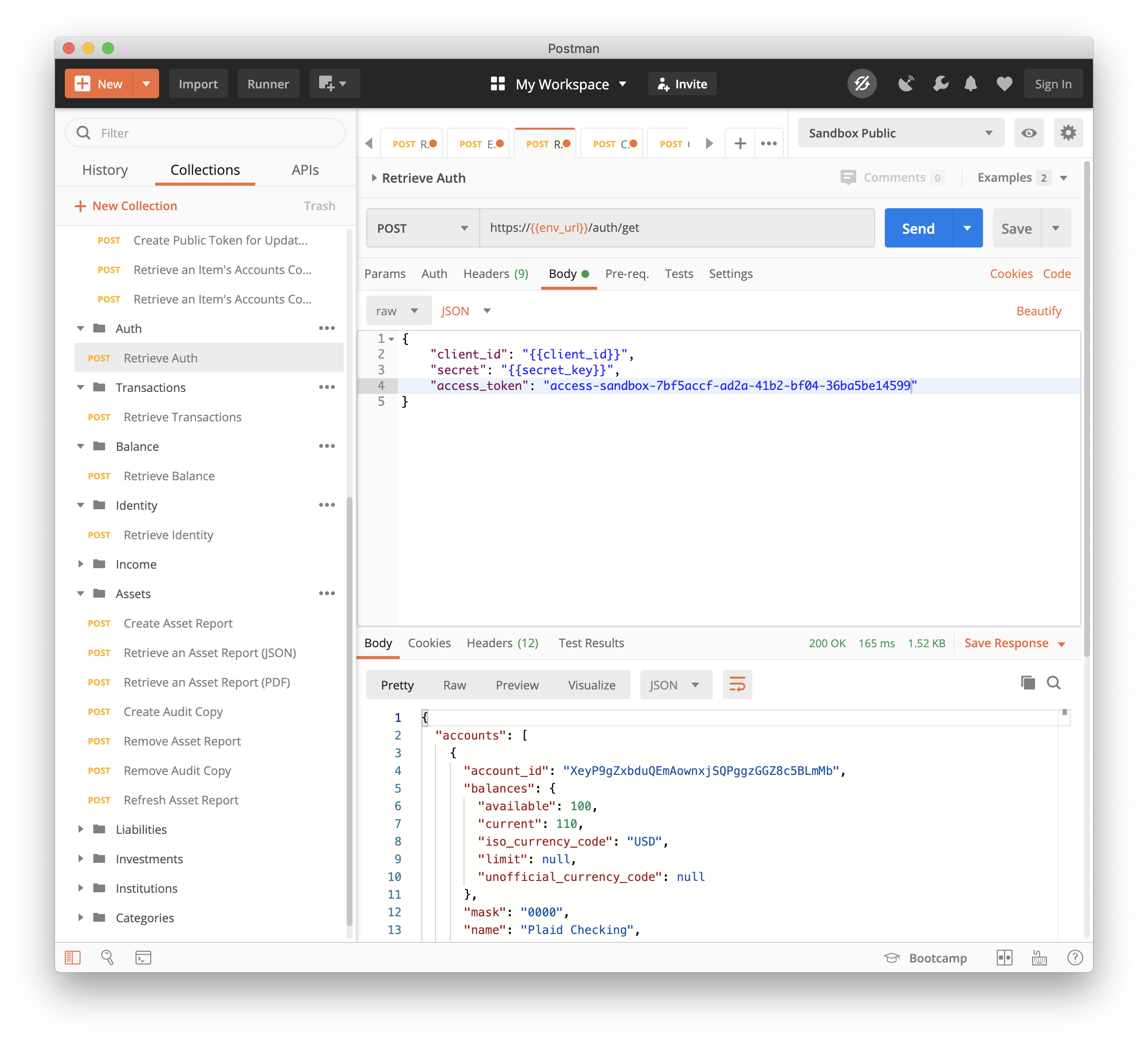Plaid Postman Collection
Learn more about the Plaid Postman Collection, which allows you to send API requests without code
Introduction
Interested in experimenting with the Plaid API without having to write a full-stack application? Plaid offers a Postman Collection as a convenient tool for exploring Plaid API endpoints without writing code. The Postman Collection provides pre-formatted requests for almost all of Plaid's API endpoints that you can call from their desktop application, or a web browser. All you have to do is fill in your API keys and any arguments.
To get started using the Postman collection, you will need a Plaid account with access to the Sandbox environment, an account at Postman.com, and (optionally) the Postman desktop application. Once you have all the prerequisites, visit our GitHub page and click the "Run in Postman" button to load up the Plaid collection of endpoints.