Transfer Dashboard
Learn about the features available in the Plaid Transfer dashboard.
Overview
In addition to monitoring Transfer events through the API endpoints, you can also monitor events on the Plaid Transfer dashboard. A link to the Transfer dashboard will appear in the Dashboard navigation after you have applied for access to Transfer in the Production environment. You can also access the Transfer dashboard before applying for Production access by navigating directly to dashboard.plaid.com/transfer.
The main overview page displays the following:
- Aggregate metrics: total transfers, return rates, current volumes
- Account information: what you are approved for; limits, SEC codes, industries and hold times agreed to as part of your onboarding process
- Transfer activity: table displaying all transfer, refund and sweep activity

Features available through the dashboard include:
- Viewing and changing funding account information: You can self-serve linking a new funding account, deleting an account, or changing the default status of a funding account in the "Account details" page of the dashboard
- Moving money between your funding account and your Plaid Ledger
- Initiating refunds of specific debit transfers
- Viewing and searching transfer details including events, statuses, and associated refunds
Limits and hold time
Your initial limits and debit hold time (if applicable) are set at onboarding. As your business grows over time, you can request changes to your debit limits, credit limits, and/or debit hold time through the dashboard.
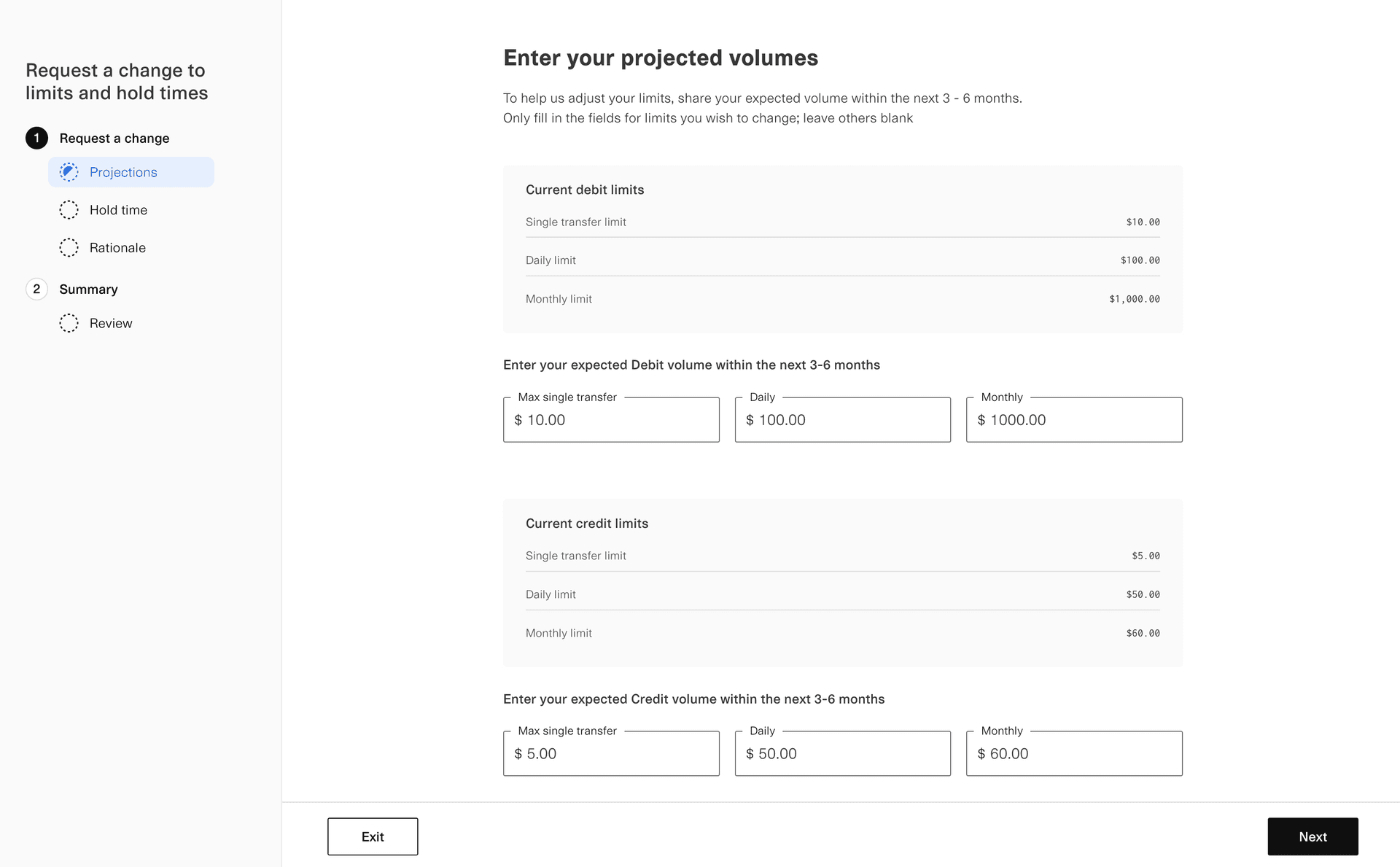
If your requested changes require additional reserves, the amount will be indicated to you. Once the additional reserves are sent to Plaid (if applicable), the approved changes will be automatically implemented.
You can view your current limits and debit hold time in the “Account Details” section of the dashboard:
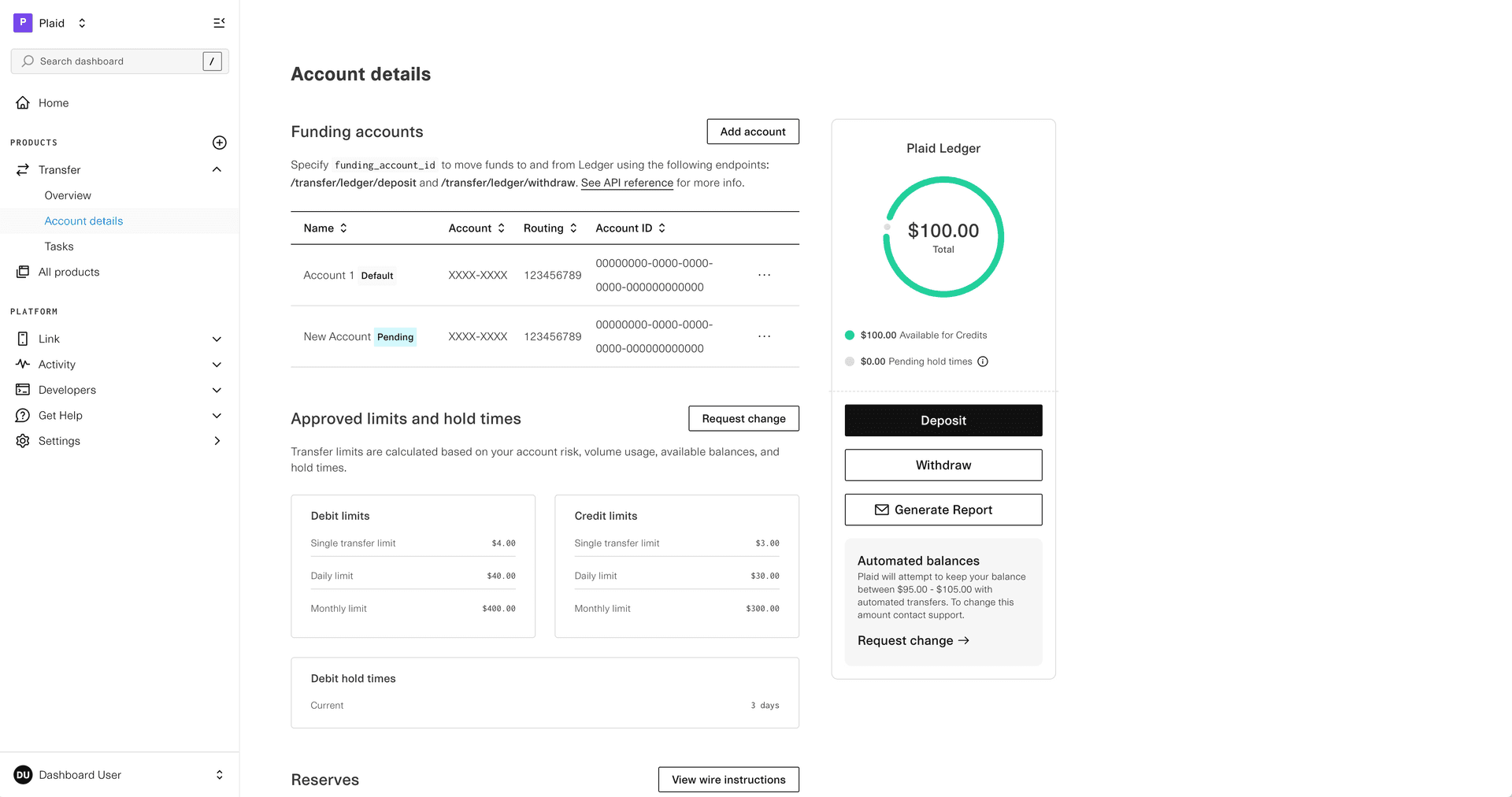
Report extraction
Transfer CSV export
The Plaid Dashboard allows you to export any list of the transfers as a .csv file by selecting Filter to filter for different transactions (by transfers, sweeps, status, dates, and timezone) and selecting Export CSV.

Balance history CSV export
Plaid provides reconciliation reports of all money moved into and out of your Plaid Ledger settlement balance. You can generate a custom report for any date range (up to 31 days) via the Transfer account details Dashboard page.
In this report, you will see the following columns:
| Column | Description |
|---|---|
| Timestamp | The datetime, in the Eastern time zone, when the balance was impacted. |
| Originator Client ID / Client Name | Denotes the owner of the Plaid Ledger balance. For customers running a payments platform, this will be your subcustomer’s client ID and business name. Otherwise, it’s your own client ID and business name. |
| Type | The type of activity impacting the balance:transfer indicates activity between the end consumer’s bank account (i.e accounts linked in your application’s product flows) and the Ledger balance.sweep indicates activity between your business checking accounts and the Ledger balance.refunds can occur on ACH debits to return funds to the consumer account.distribute indicates a movement of funds from one Plaid Ledger’s available balance to another Plaid Ledger’s available balance.manual_adjustment indicates this balance change was entered manually by Plaid. |
| ID | The ID of the activity that occurred. For example, if the Type is transfer, then this field is the transfer ID. |
| Description | A summary of the action that took place on this Type.originated: A request to originate the transfer, sweep, refund or distribute was received by Plaid.returned: An ACH return occurred.canceled: Payment execution was canceled via the API or dashboard.converted_to_available: Funds that were originally placed in a pending balance were moved to the available balance.failed: The attempt to move money failed.dishonor: a previous ACH return that came in was invalidated. When a dishonored return occurs, the transfer status will not change, but a row will be added to the report showing the funds from the dishonored return being added back to the Ledger balance. facilitator_fee: A fee was charged by the platform parent to its subcustomer.distribute: Funds were moved from one Plaid Ledger’s available balance to another Plaid Ledger’s available balance.manual_adjustment: A balance adjustment was entered manually.incentive: If “incentive” is prepended to a value above, it is referencing a pay by bank incentive that occurred on the transfer (for example, incentive originated). |
| Impacted Balance Type | The Ledger balance type that was impacted: available, pending, or pending_to_available. The latter denotes that both balances were impacted during a move of funds from pending to available. |
| Amount | The signed amount of the balance impact. pending_to_available is always a positive amount, noting the amount removed from pending and allocated to available. |
| New Pending Balance | The resulting value of the pending balance after this activity was applied to the relevant balance(s). |
| New Available Balance | The resulting value of the available balance after this activity was applied to the relevant balance(s). |
Using these columns, you can complete comprehensive financial reconciliation. For example: to see all the activity between your business checking account and the Ledger balance, filter for all rows where the column "Type" is sweep. To see refunds issued, filter for all rows where the column "Type" is refund. To see exactly when a specific ACH debit transfer’s funds became available in the Ledger balance, search for the row of type transfer, specifying the relevant ID, and look for its pending_to_available balance impact type.