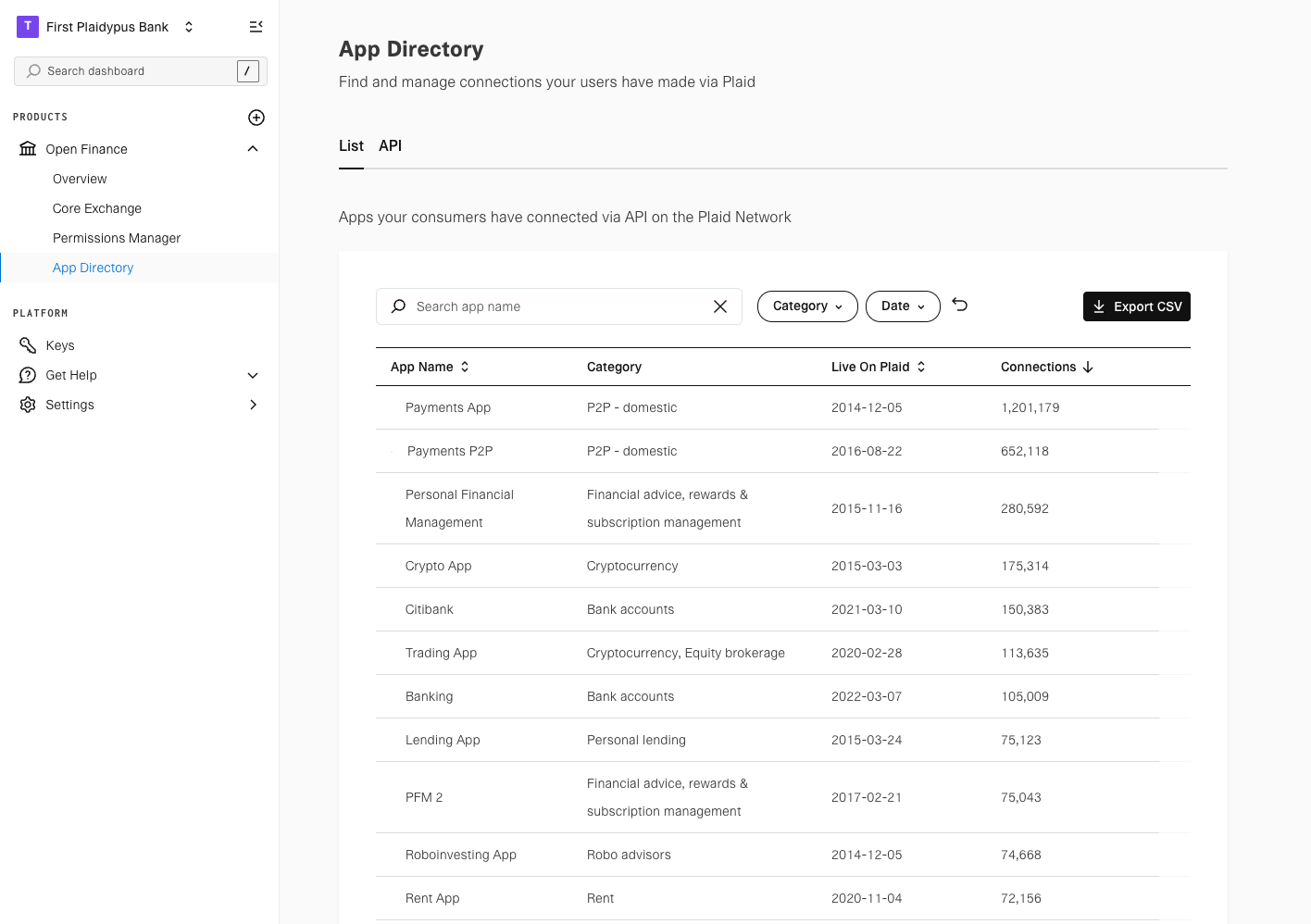Dashboard overview
An overview of the configuration options available in Plaid's Dashboard
Your institution profile
After signup, you'll land on the Overview page. Before you can start using Core Exchange, you need to complete your profile by providing some basic information about your institution. This includes:
- Verifying your email address
- Basic information about your institution
- Business information about your company
- Technical contact information
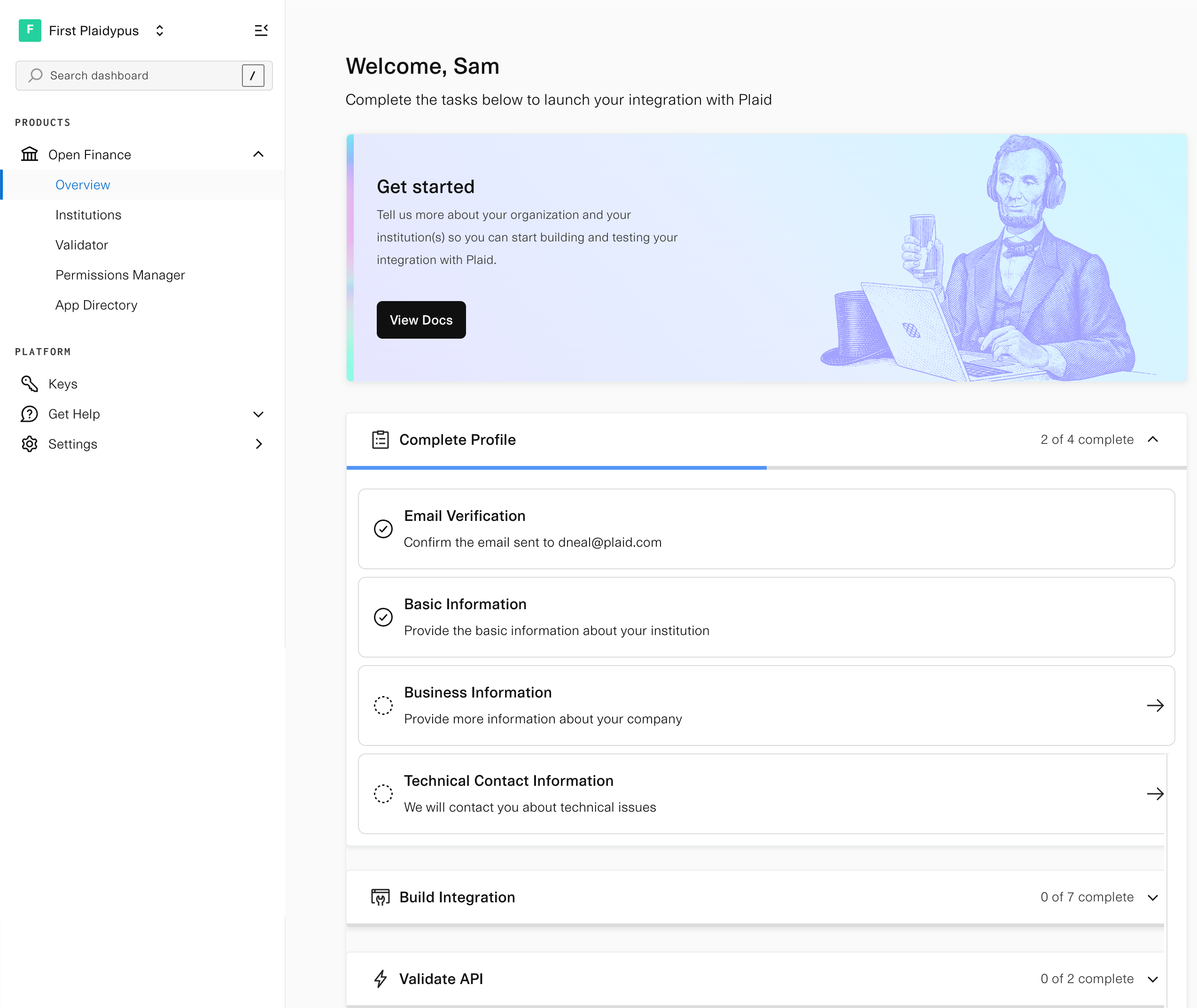
Integration metrics and health
Once your profile tasks are complete, the Overview page will get you started on your journey to build your FDX-aligned API and launch your institution on Plaid's network.
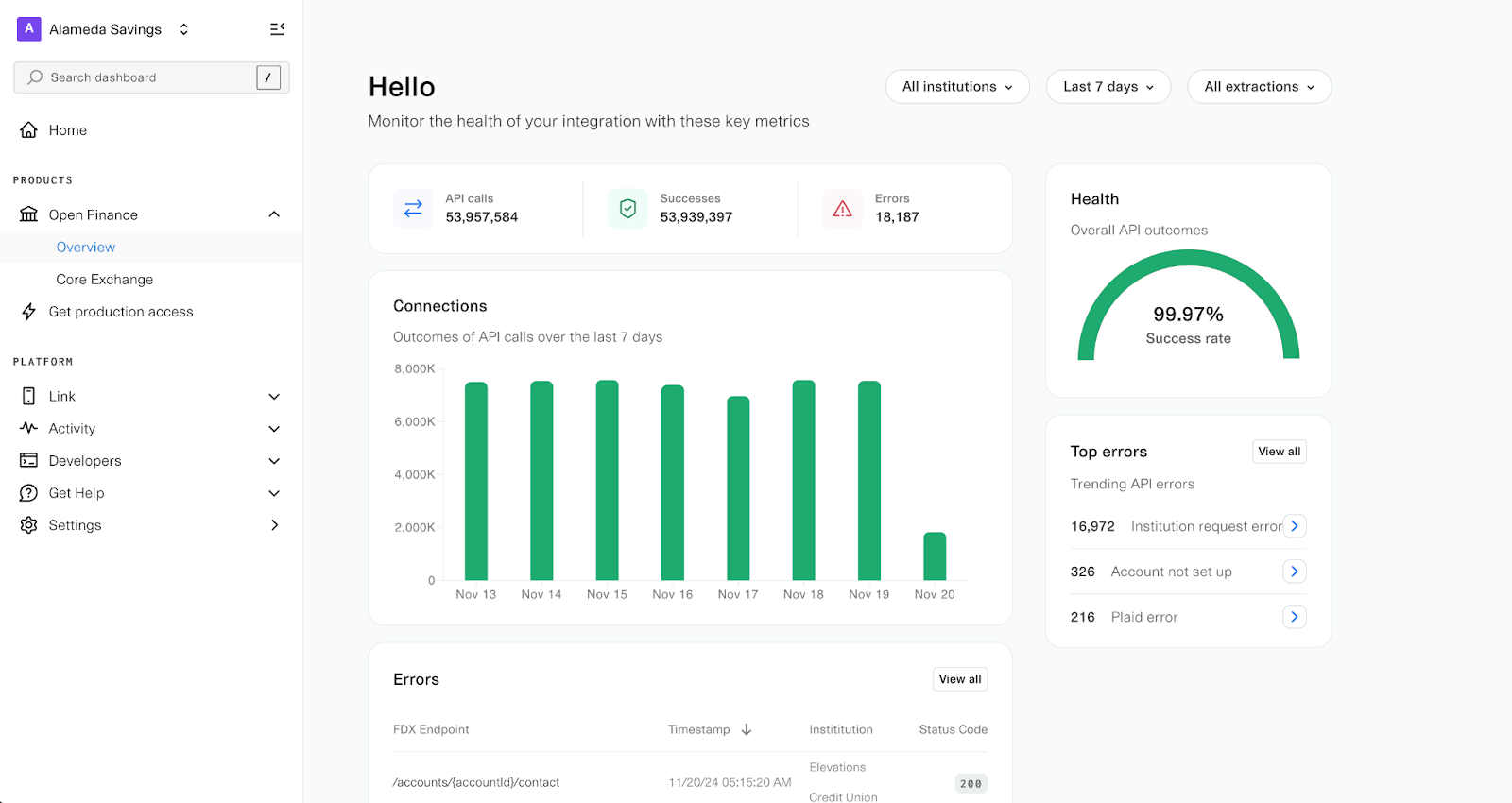
- Conversion rate → Pre‑handoff user journey quality.
- Connection health → Post‑link data extraction reliability.
- Performance → Infrastructure characteristics observed by Plaid (availability and speed).
- Errors → Specific issues encountered during data extraction.
Integration health
Integration health provides real-time error logs and health metrics for your Plaid integration. You can search and filter error logs to investigate and troubleshoot issues your customers are experiencing.
Conversion rate
- What it measures — How often users who select your institution successfully complete account linking. This metric only covers activity after a user enters your institution's login flow and before control returns to Plaid (the “Handoff” step).
- Formula — (Number of successful user login attempts) / (Total number of user login attempts)
- Where it's evaluated — Conversion in the user flow is evaluated between Select institution → Handoff:
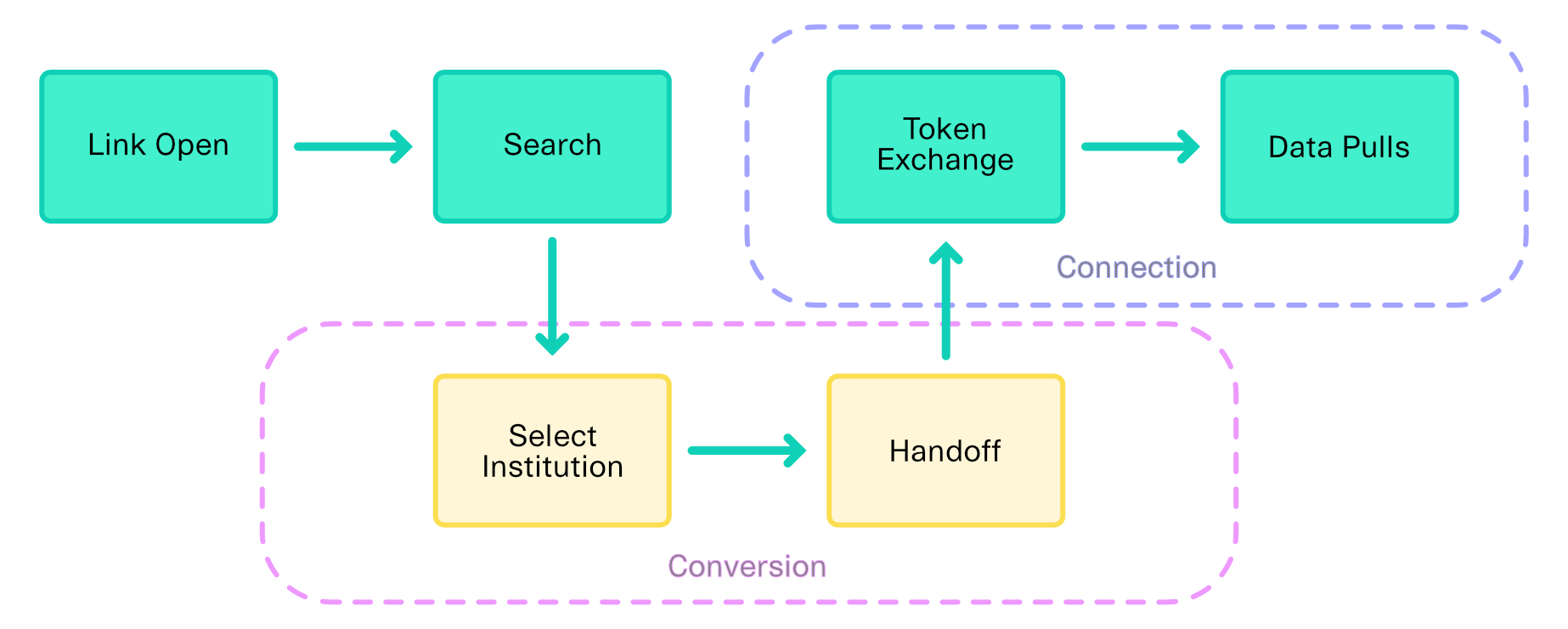
Tip: Conversion reflects the pre‑handoff experience. It does not include any post‑link data exchange.
Connection health
What it measures — The success rate of Plaid's data extractions from your API after an account has been linked. Unlike conversion rate, Connection health focuses on post‑Link activity and is evaluated at Token exchange and Data pulls.
Note: Connection health does not capture events from the institution login flow (e.g., authentication behaviors or failures during sign‑in).
Traffic types
Plaid sends two kinds of traffic to your API:
- User‑initiated traffic — Triggered when a user is actively going through a login or update flow. Account and transaction data are pulled in real time and made available to apps.
- Batch traffic — Scheduled, automated requests that keep financial data (e.g., transactions, balances) up to date even when the user isn't active.
Result classification
- Success — Plaid did not encounter any errors during data extraction while interacting with your API.
- Error — Plaid encountered an error at any point during data extraction. While many errors come from non‑200 responses from your API, certain 200 responses can still be classified as errors if the extraction fails.
Health score
The proportion of successful API calls across your API's data resource endpoints:
(Number of successful API calls) / (Total API calls made)
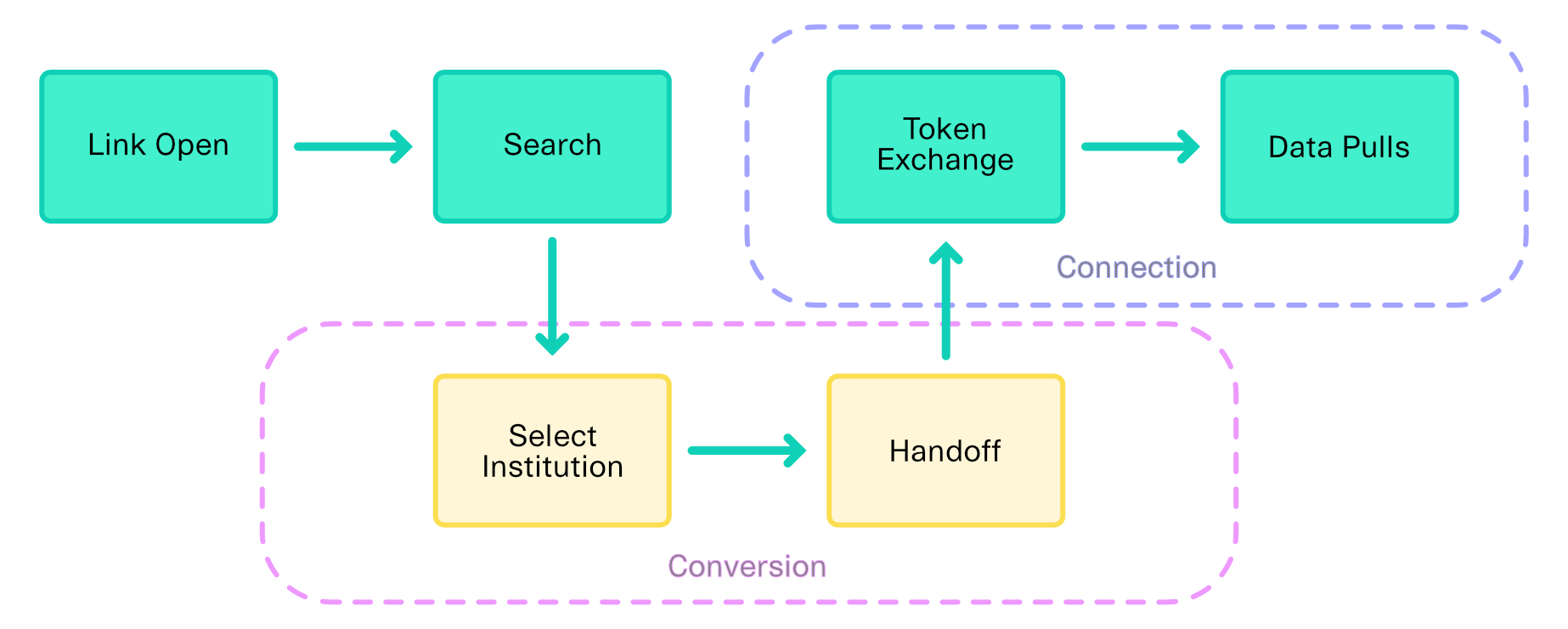
Performance
- Uptime — Calculated as the percentage of successful and client‑error responses (HTTP 2xx, 3xx, and 4xx) out of all received responses, excluding scheduled downtime (as indicated by FDX 503 errors).
- Latency — The round‑trip response time when Plaid calls your endpoints from the us‑east‑1 (Virginia) region.
Detailed logs
Click View all to see detailed logs of all errors encountered during data extraction.
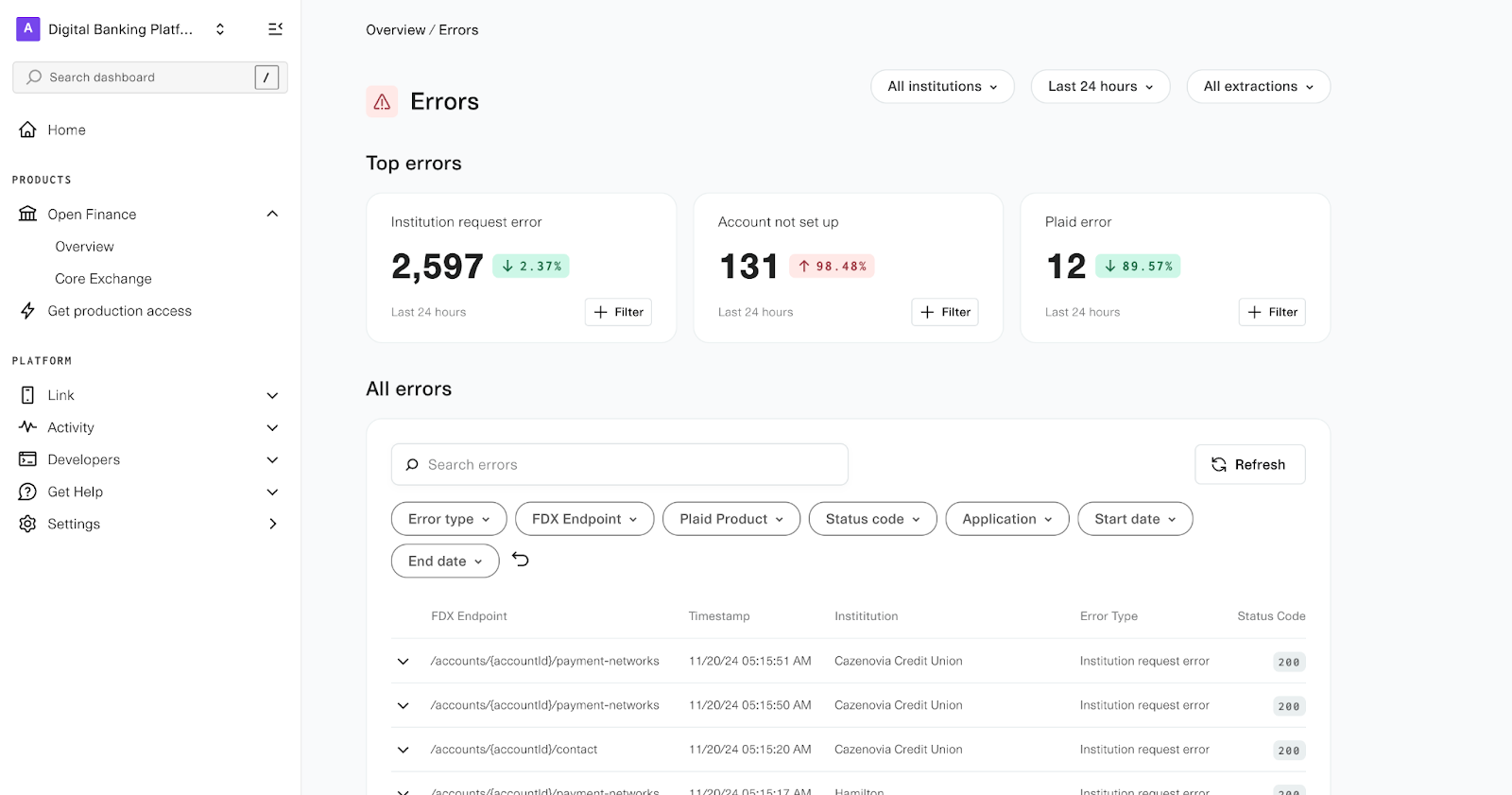
Institutions
The Institutions section enables you to configure your institution, which involves setting up Plaid's access to your API and establishing your institution's brand in Plaid Link.
Configure Plaid's access to your FDX API
There are three different institution configuration profiles that are available to you. Development and Staging can be configured to pre-production environments, allowing you to test them using the Validator. The Production configuration profile is designated only for your production environment.
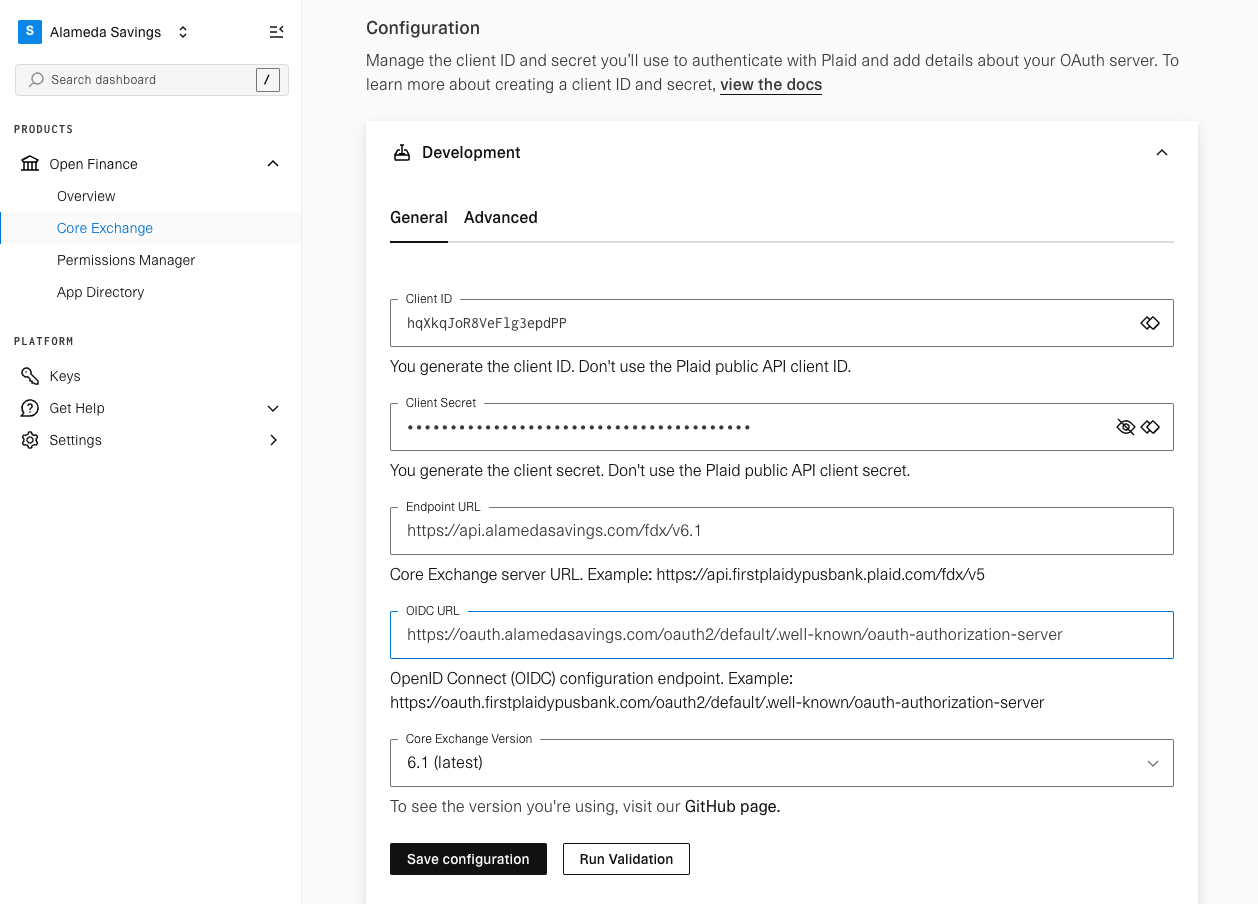
Configure your institution's brand info
Using the Brand Editor, you can configure your logo, institution name, and institution URL.
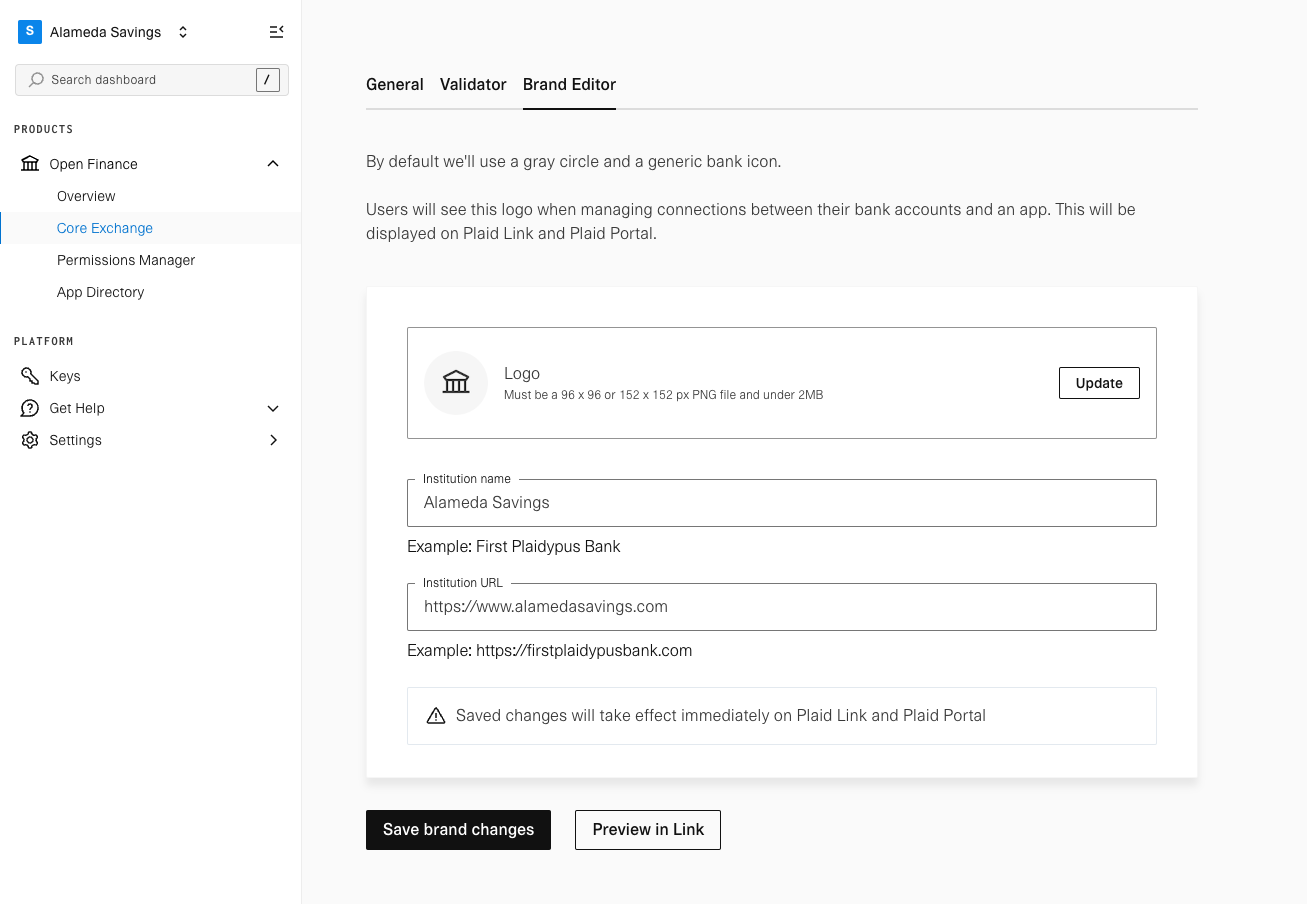
Configure multiple institutions
If you are a digital banking platform, then your Institutions section will have a slightly different view to support the many institutions that you might support as your customers.
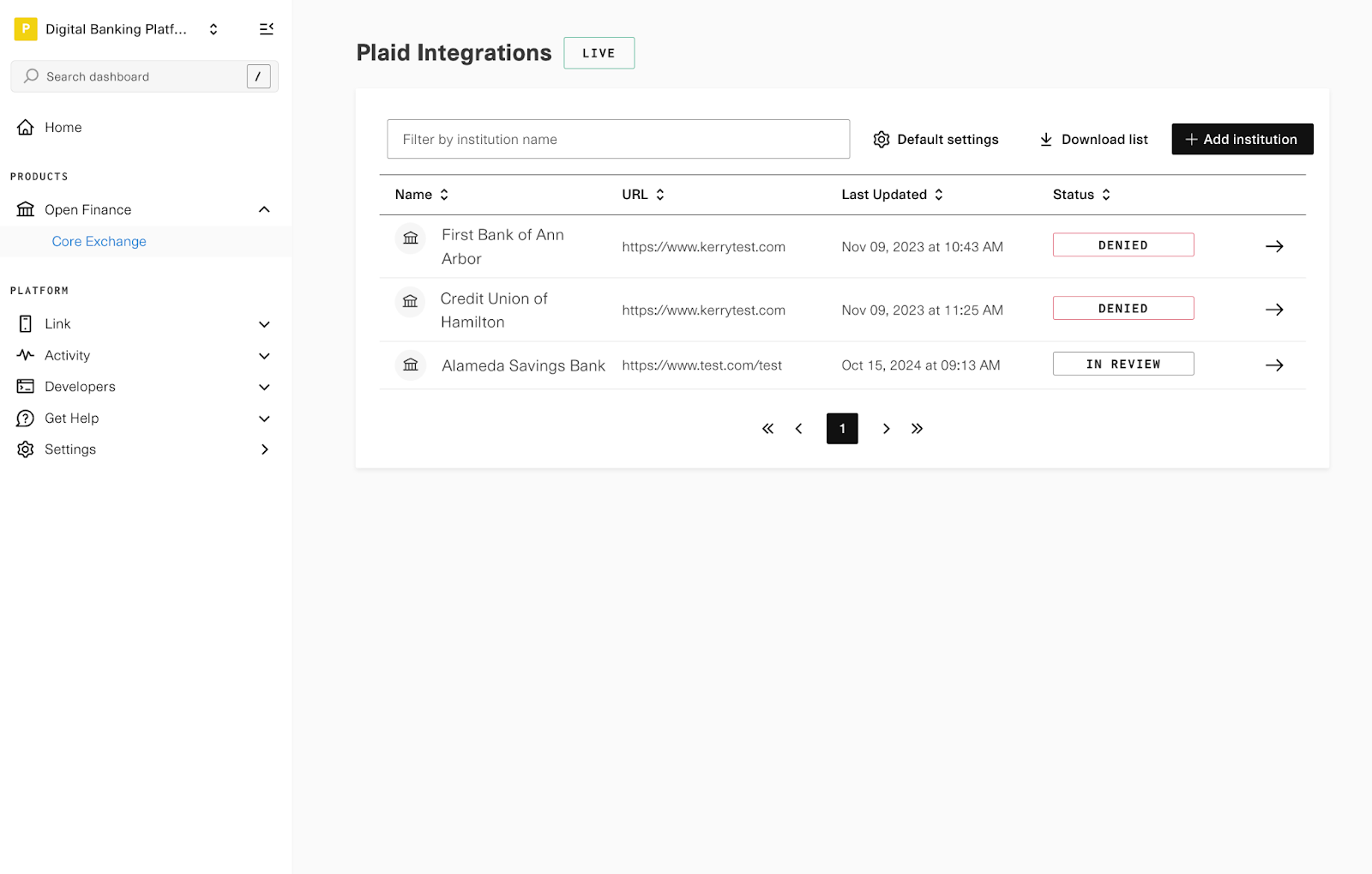
Manage connections and webhooks
The Permissions Manager section allows you to:
- Search by customer to view authorization details of their connections
- View detailed API docs
- Set up webhooks to get real-time alerts each time a customer connects to or revokes access from a new application
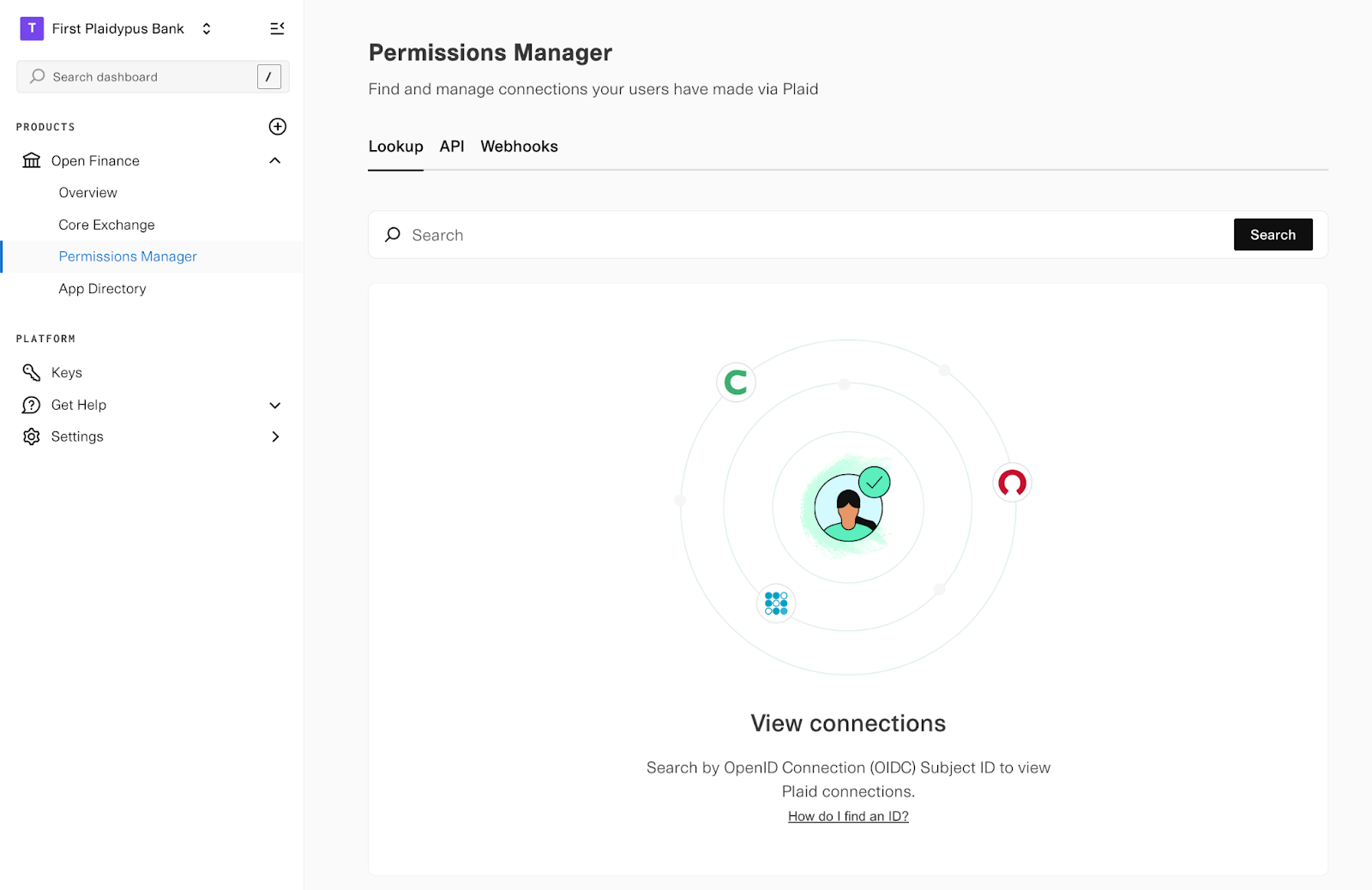
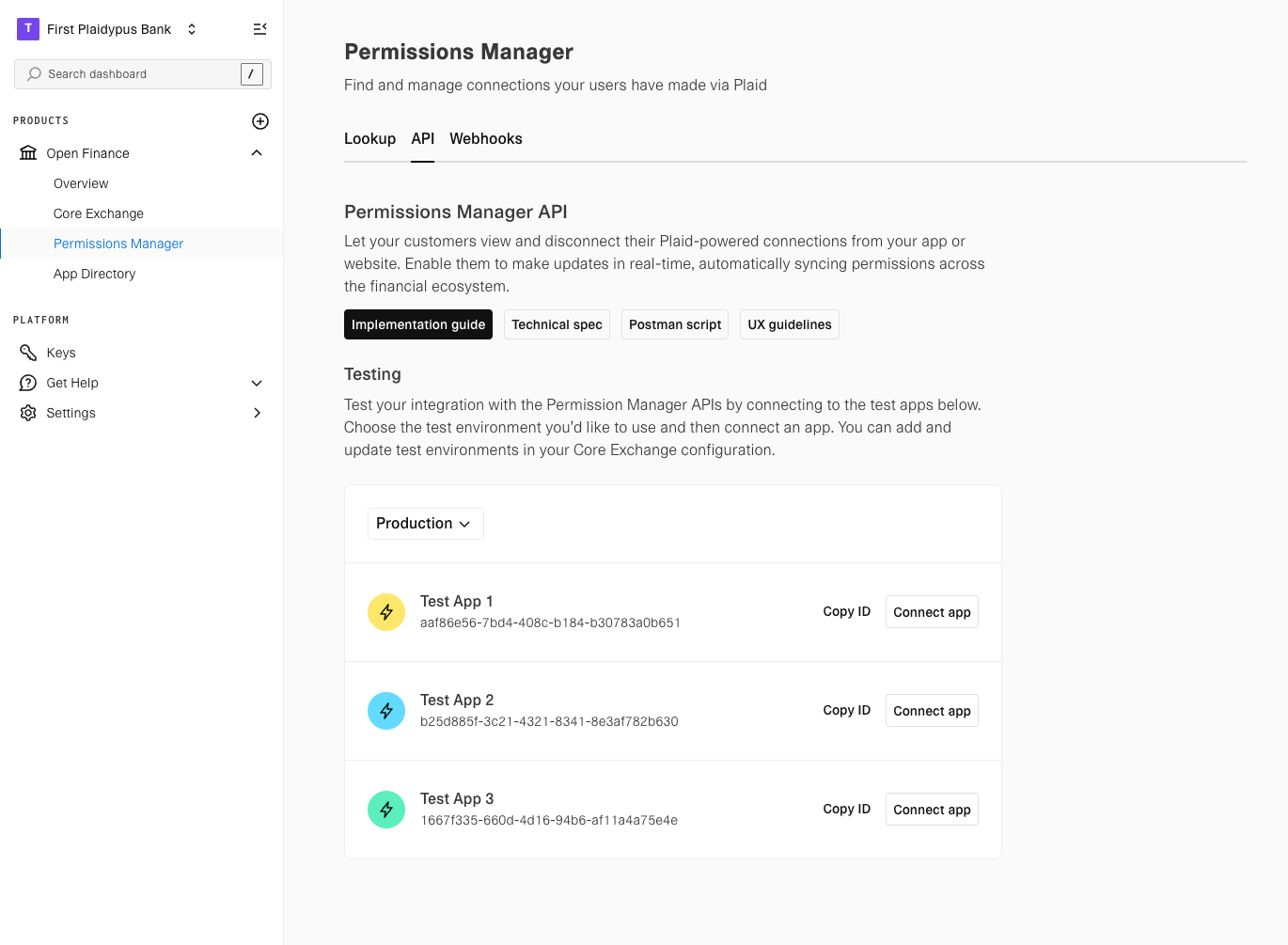
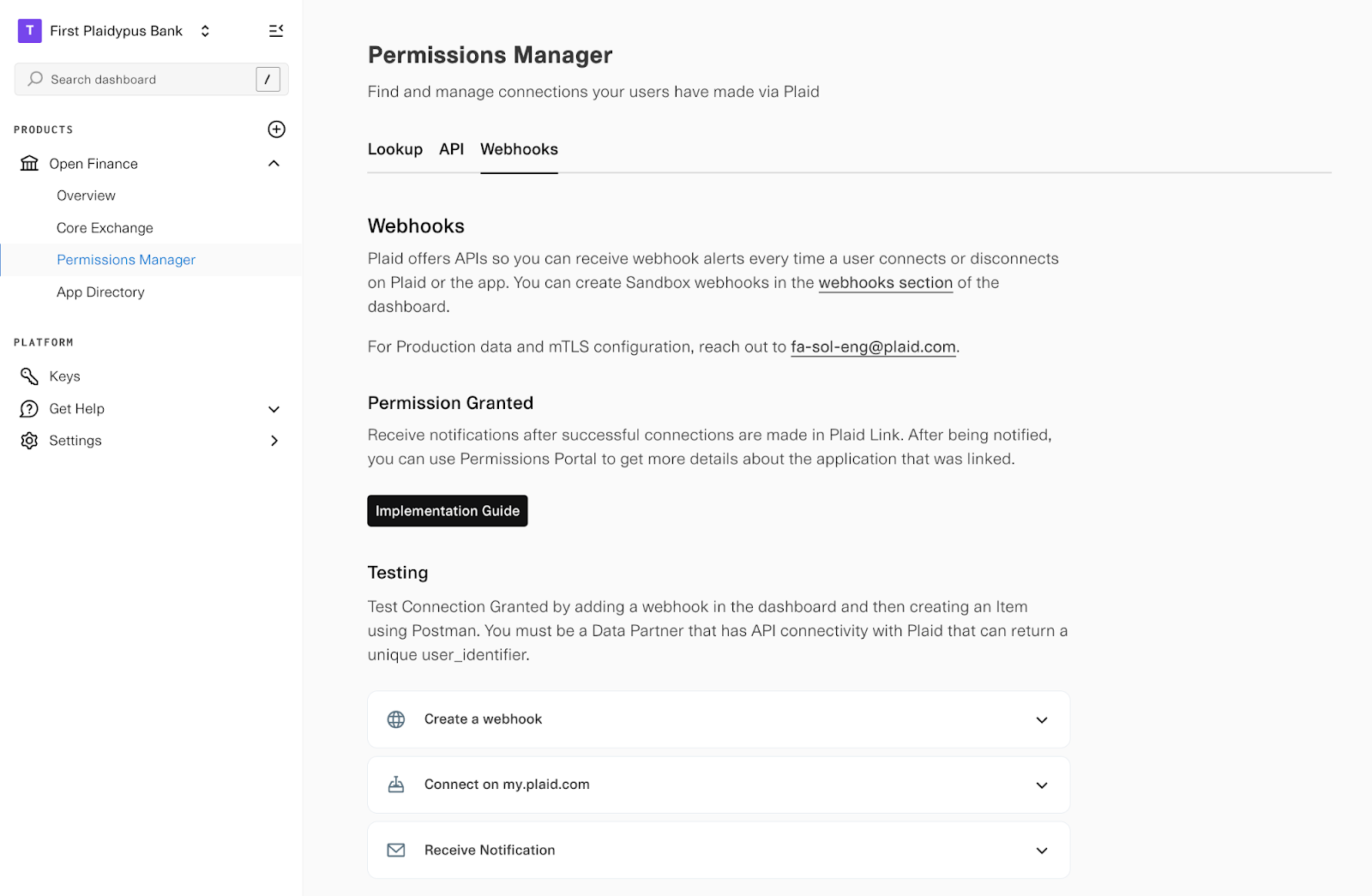
View connected apps
The App Directory section displays details about the apps your customers are connected to, including categories and the number of connections. You can also view additional resources for the App Directory's FDX-aligned API.