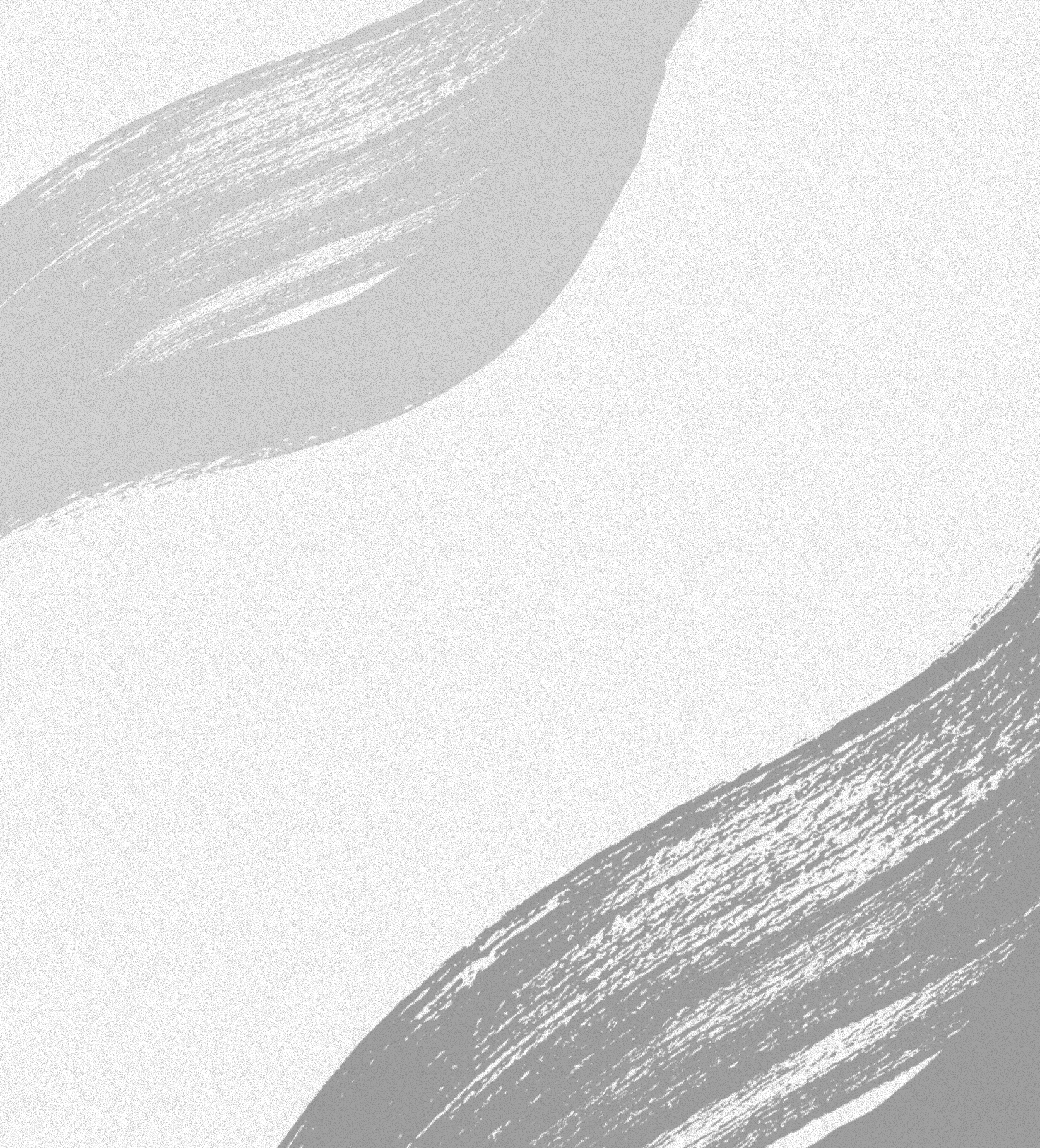LAYER
The internet’s
fastest financial
onboarding
Win more customers with an onboarding experience so fast, you need to see it to believe it.

Instantly boost conversion
Get more customers to the finish line by instantly onboarding those who meet your company’s onboarding criteria.

Tailor to your onboarding
Build your own perfect customer profiles by only collecting data you need–whether it’s a bank account or a full financial profile.

Go faster, more securely
Offer the industry’s fastest user experience while optimizing for security with real-time authentication.
Just a phone number...aaand you’re done
15 sec
to onboard a customer
17.5%
higher conversion
87%
shorter onboarding times
How Layer works
CHECK ELIGIBILITY
All you need is a phone number. From there, we can find out if that person is on the Plaid Network and if they meet your onboarding requirements.
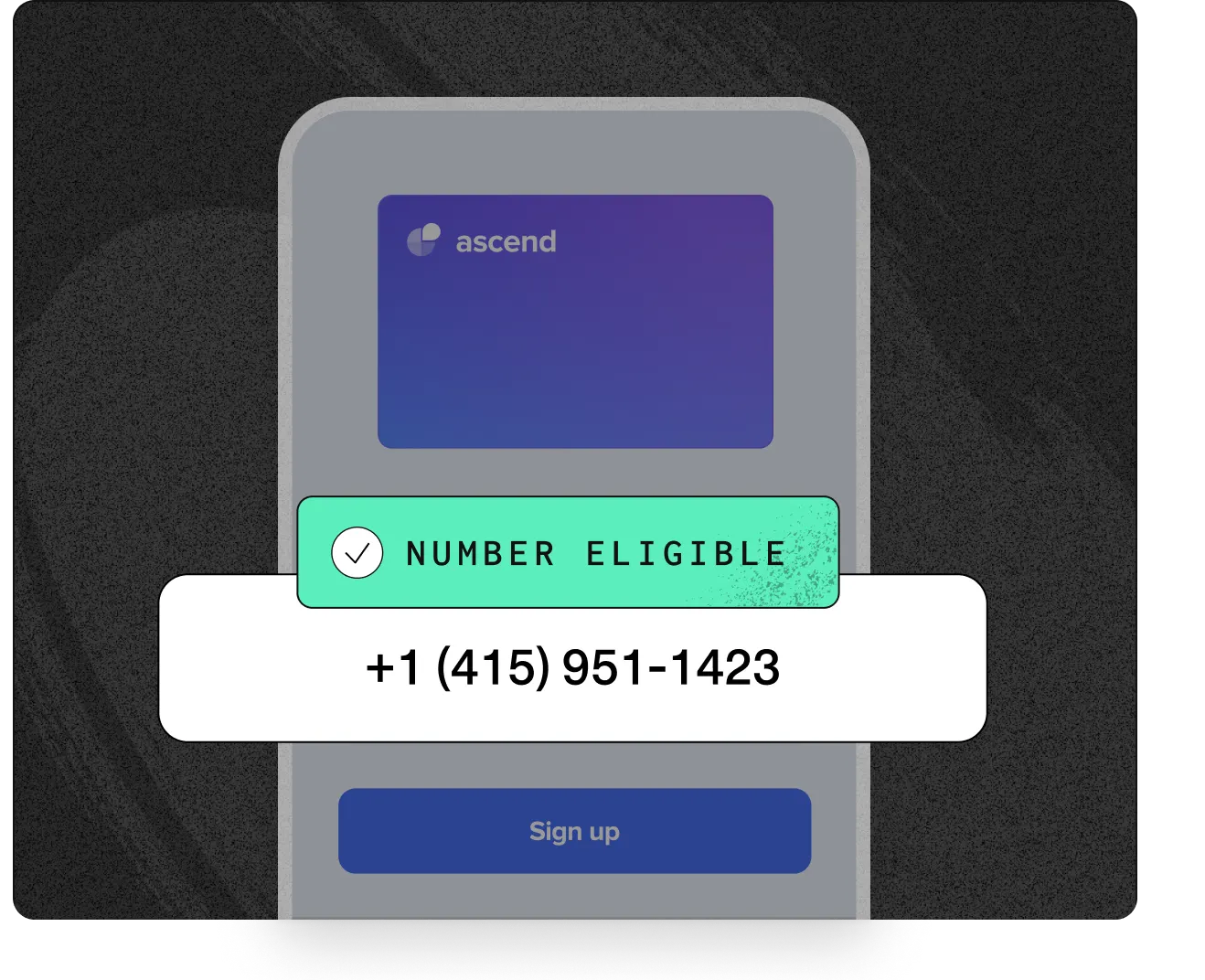
INTRODUCE LAYER
If their saved information meets your own onboarding criteria, we give them the option to sign up instantly with Layer.
Still need more information? We’ll send them through your existing sign-up flow.
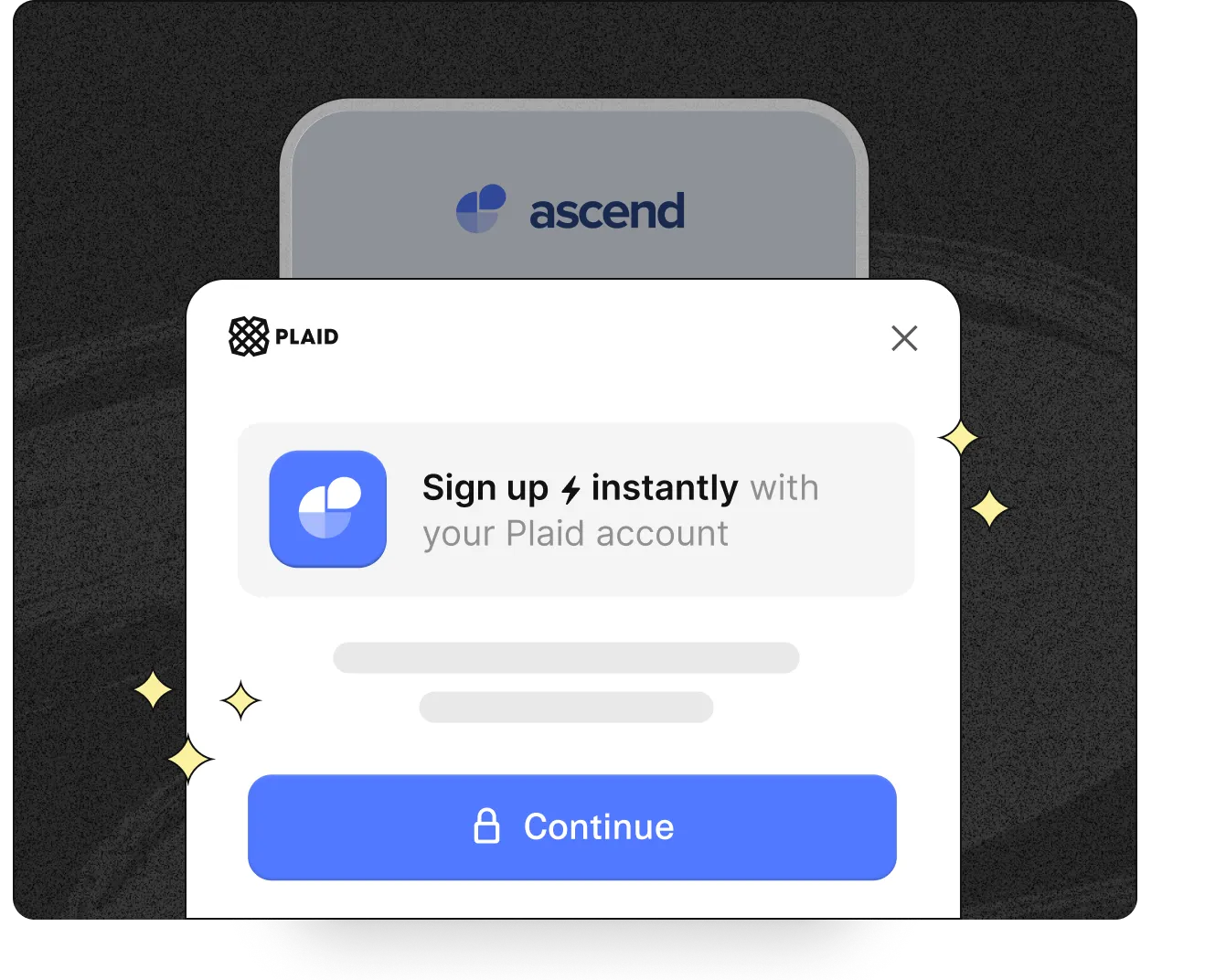
Authenticate & assess risk
Next, we authenticate the device and use real-time risk analysis to securely deliver the fastest user experience.
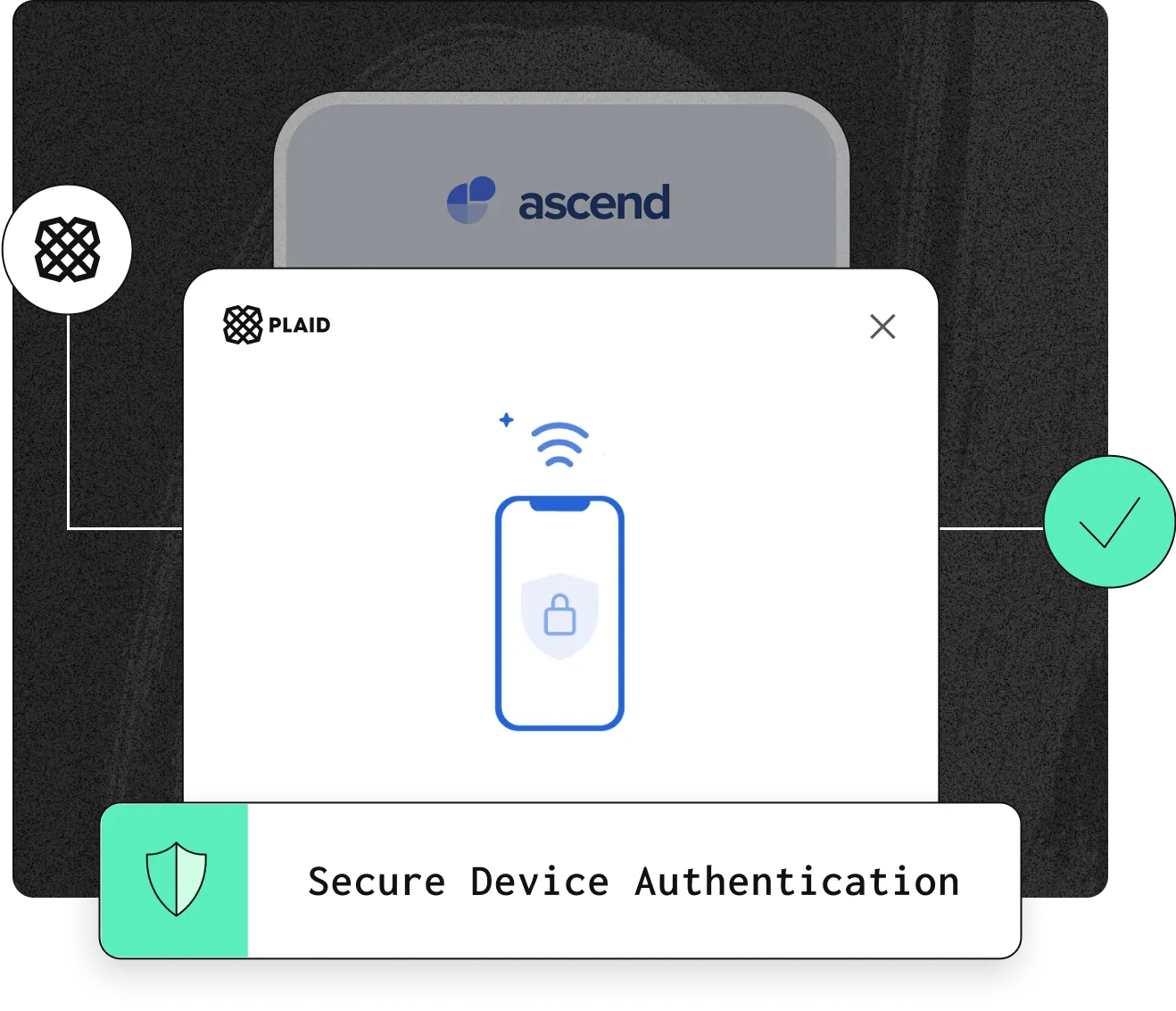
UPDATE details
Once they confirm their details and choose which financial account to share, you can verify their identity using your KYC provider and connect their accounts with Plaid.
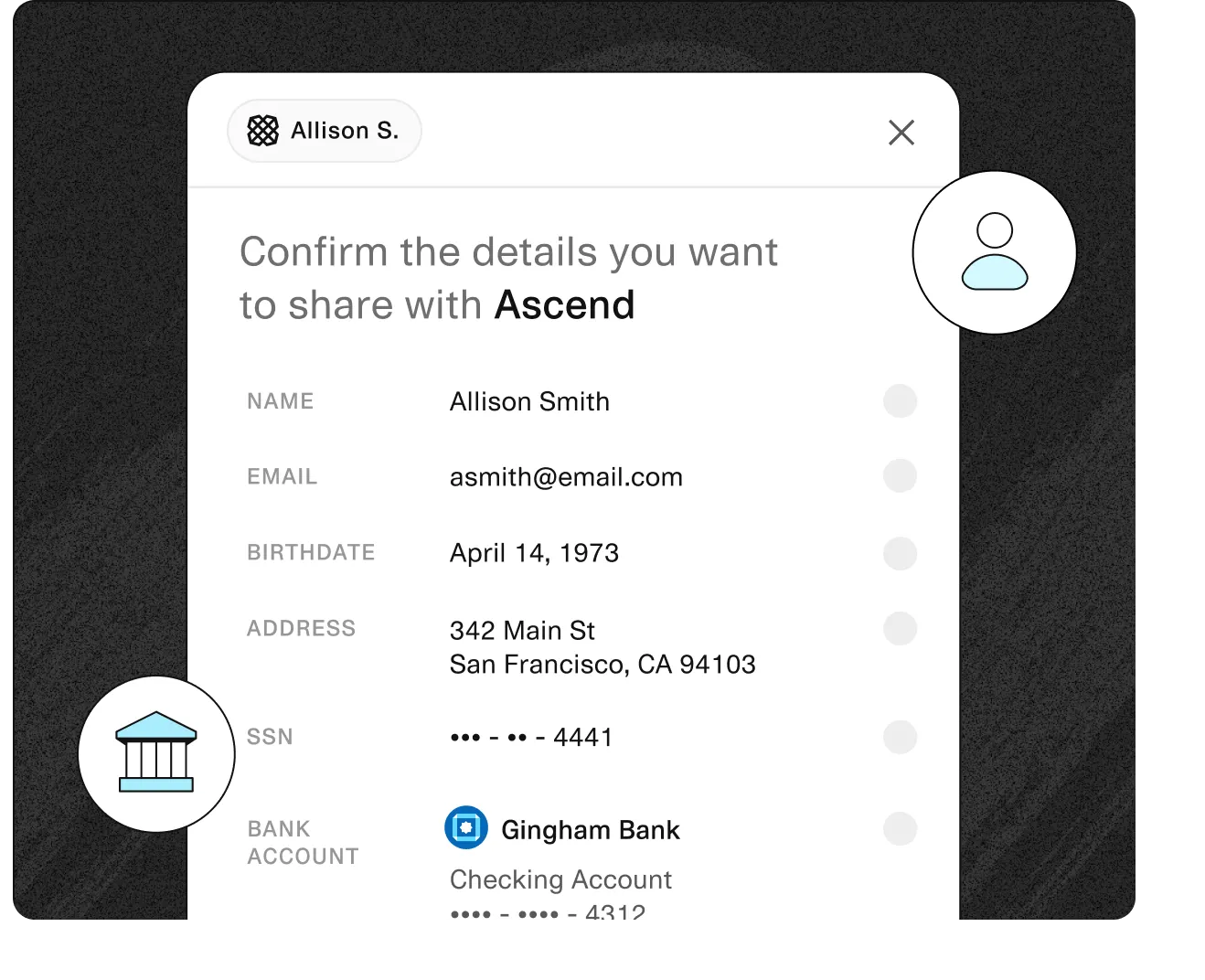
finish onboarding
Congrats! You just onboarded a customer simply by collecting a phone number. We told you it was fast!
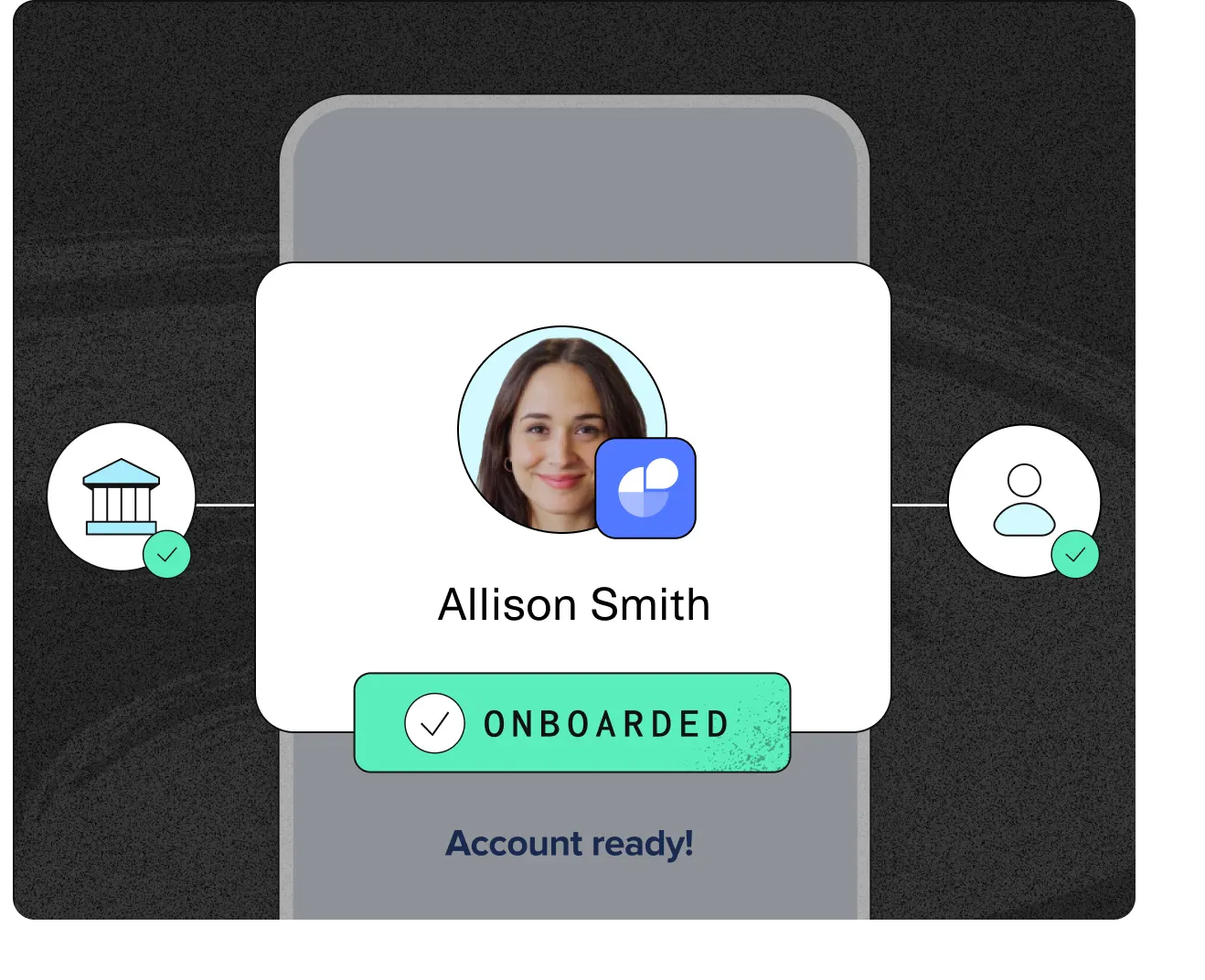
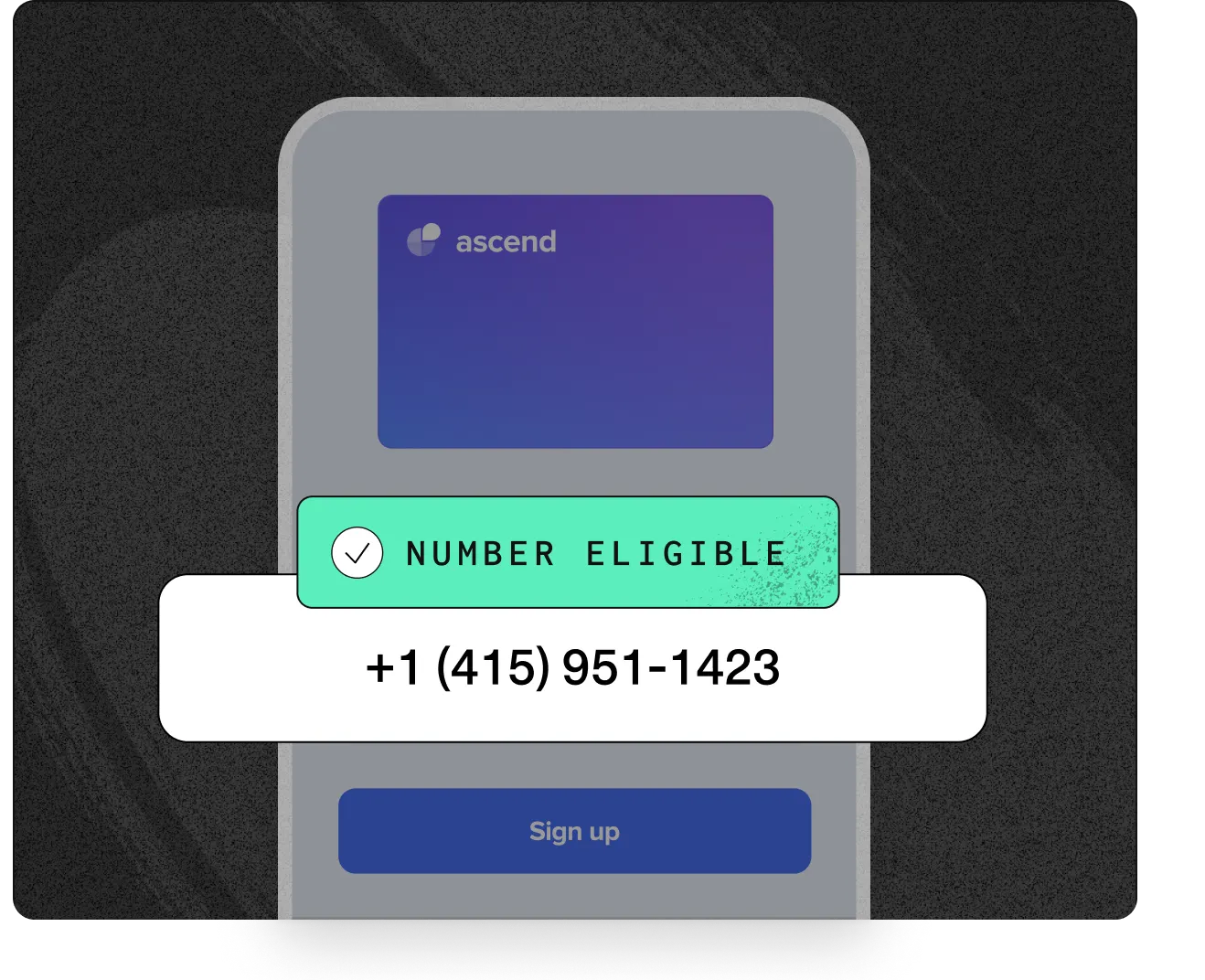
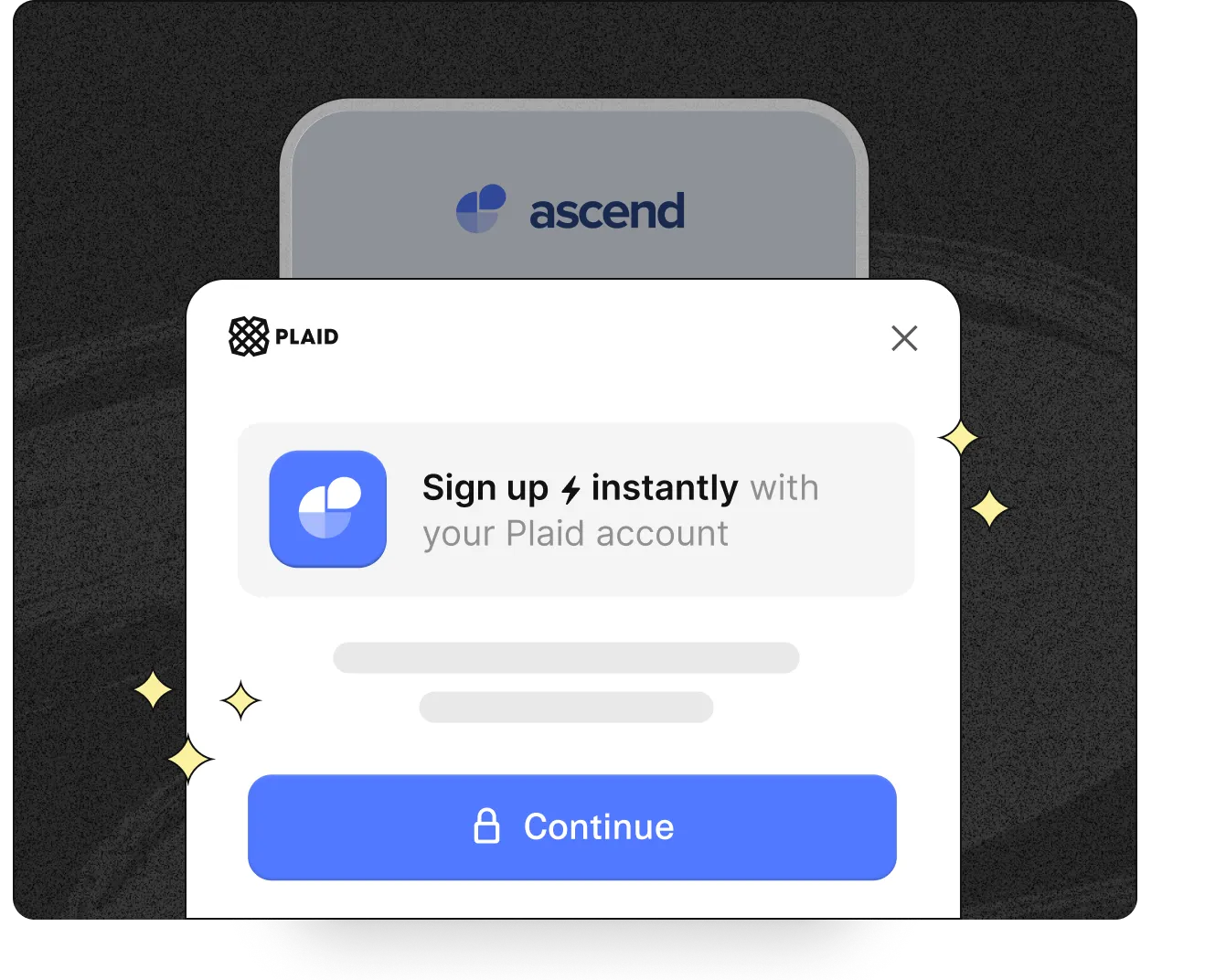
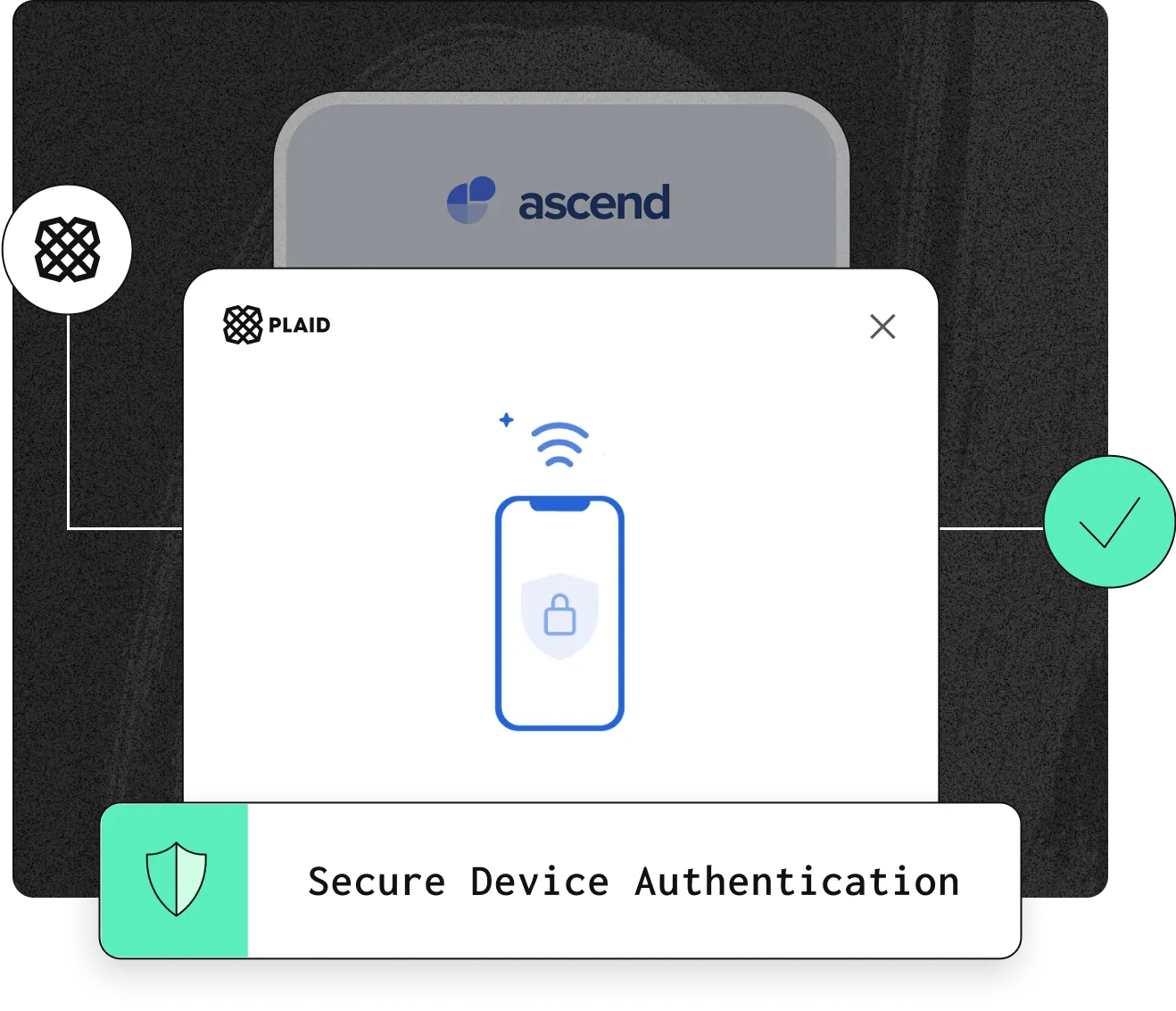
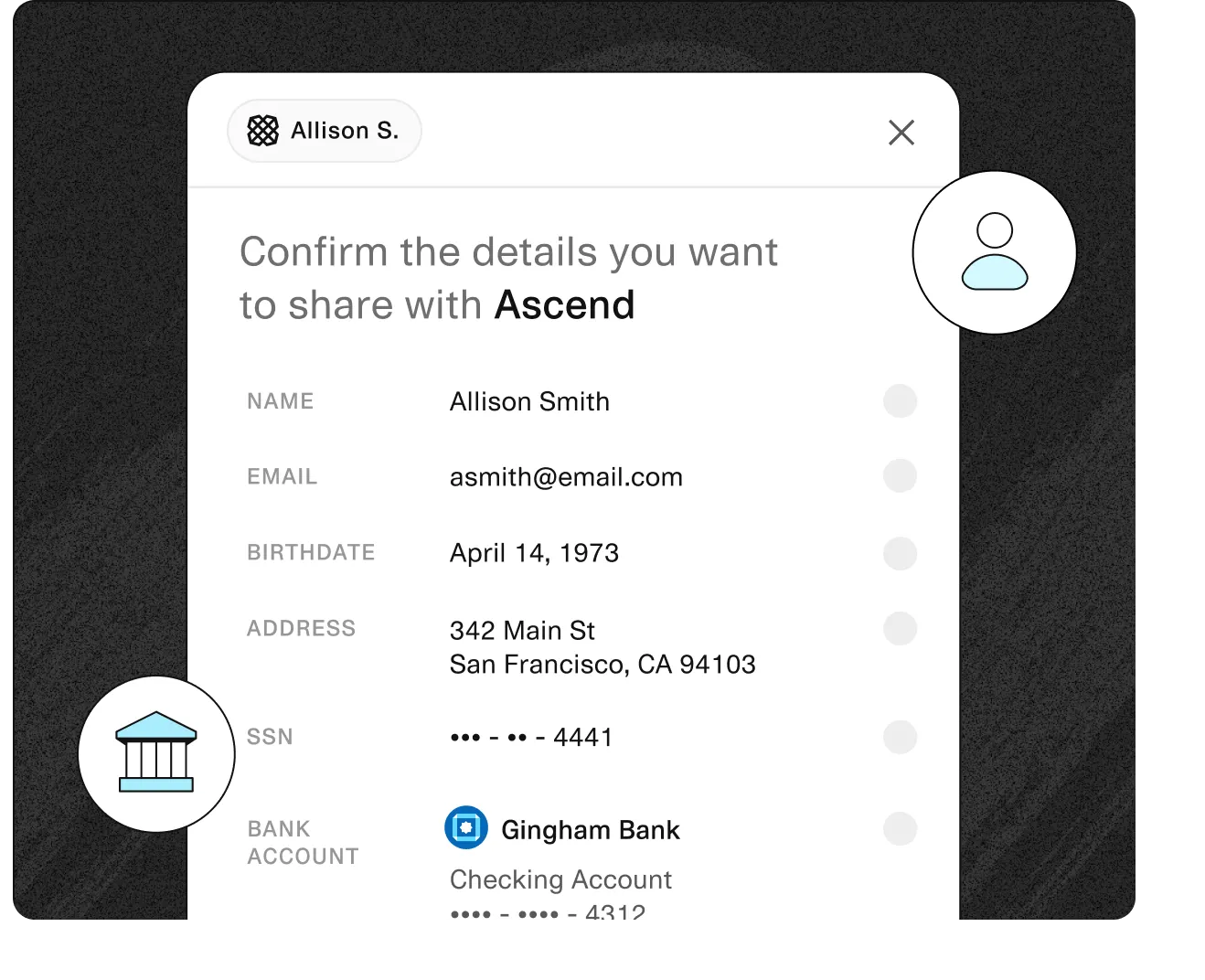
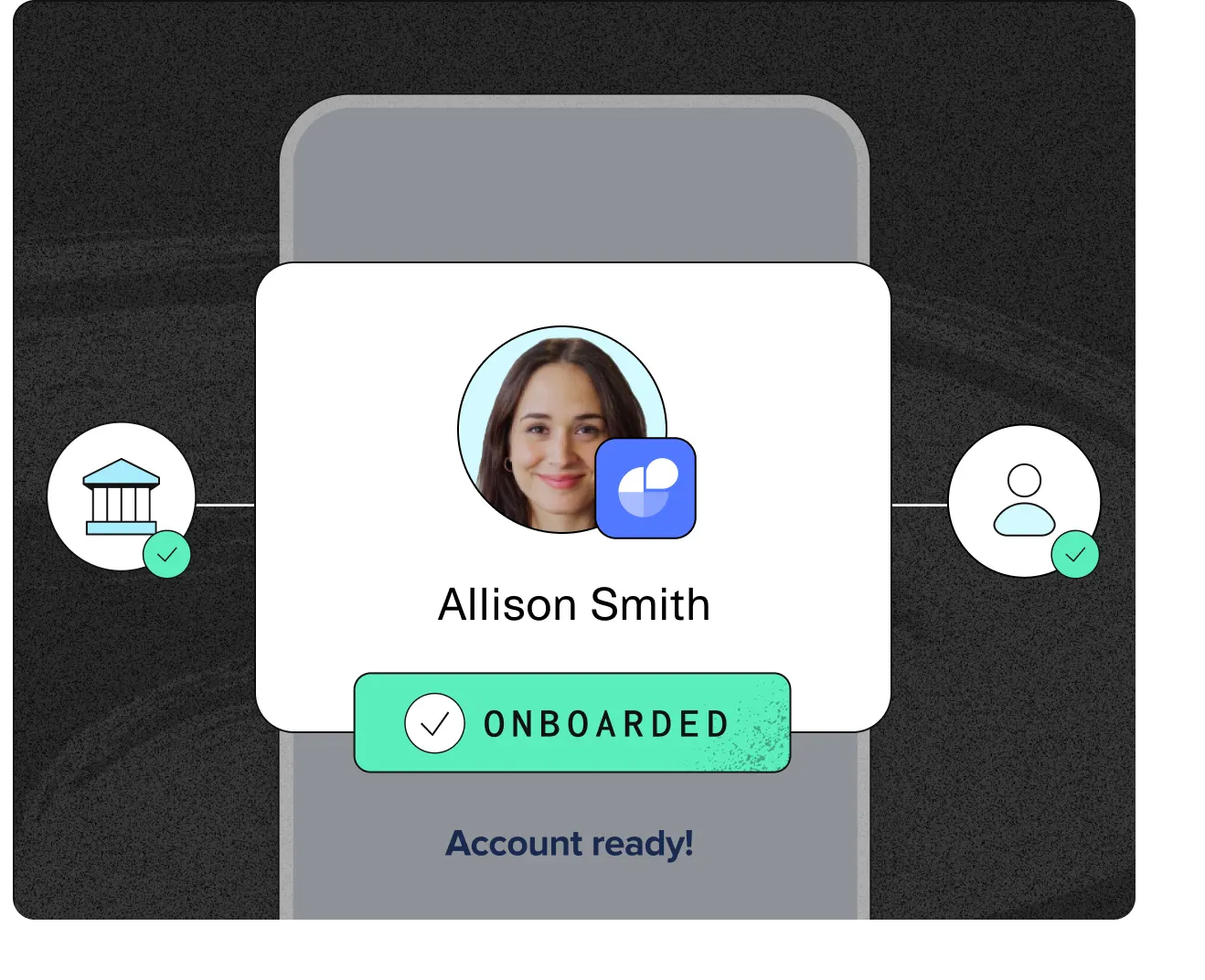
why layer
Instantly onboard millions of people from the Plaid Network
Small on friction, big on security
Safeguard sensitive data while you verify more trusted customers with real-time authentication checks. How’s that for peace of mind?
Verify phone numbers and authenticate devices with silent network authentication, passkeys, or SMS one-time password
Evaluate a phone number’s reputation and get notified of SIM swaps, recent port outs, or disconnects
Adjust success criteria on the go with dynamic risk-based checks
Small on friction, big on security
Safeguard sensitive data while you verify more trusted customers with real-time authentication checks. How’s that for peace of mind?
Verify phone numbers and authenticate devices with silent network authentication, passkeys, or SMS one-time password
Evaluate a phone number’s reputation and get notified of SIM swaps, recent port outs, or disconnects
Adjust success criteria on the go with dynamic risk-based checks
See Layer in action
Watch demoIntegrate in as little as one day
Get access to an off-the-shelf interface that’s lightweight and optimized for conversion so you can get up and running in hours, not weeks. Start by integrating or upgrading to our latest SDKs.
View API docsIntegrate in as little as one day
Get access to an off-the-shelf interface that’s lightweight and optimized for conversion so you can get up and running in hours, not weeks. Start by integrating or upgrading to our latest SDKs.
View API docs